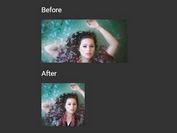Load The Proper Image On Window Resize - Responsive Image Resizer
| File Size: | 1.33 MB |
|---|---|
| Views Total: | 530 |
| Last Update: | |
| Publish Date: | |
| Official Website: | Go to website |
| License: | MIT |
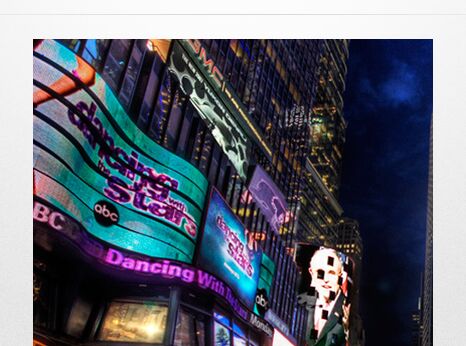
Responsive Image Resizer is an ultra-light, cross-browser jQuery responsive image plugin that dynamically swaps the image source to load the proper image depending on the current screen size.
How to use it:
1. Prepare your images with different sizes and insert the original image into the webpage as this:
- img.jpg: original image
- img-768.jpg: image to load when the screen size is less than 768px
- img-992.jpg: image to load when the screen size is less than 992px
- img-1200.jpg: image to load when the screen size is less than 1200px
- img-xxxx.jpg: image to load when the screen size is less than xxxxpx
<img src="img.jpg" alt="demo">
2. Include jQuery library and the minified version of the Responsive Image Resizer plugin at the bottom of the webpage.
<script src="//code.jquery.com/jquery.min.js"></script> <script src="ResponsiveImageResizer.min.js"></script>
3. Call the plugin on the 'img' tag and specify the breakpoints as follow:
$('img').ResponsiveImageResizer({
width: '768, 992, 1200, xxxx'
});
This awesome jQuery plugin is developed by nickbrit. For more Advanced Usages, please check the demo page or visit the official website.