Responsive Mobile-friendly Image Cropper With jQuery - rcrop
| File Size: | 130 KB |
|---|---|
| Views Total: | 37814 |
| Last Update: | |
| Publish Date: | |
| Official Website: | Go to website |
| License: | MIT |
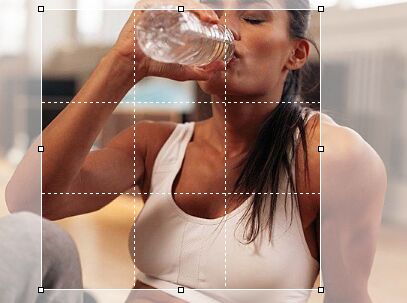
rcrop is a fully responsive, mobile-compatible jQuery image cropper which allows to resize images on the client side, while preserving the original aspect radios.
More features:
- Grid style crop area.
- Highly customizable and stylable via CSS.
- Based on HTML5 canvas.
- Supports base64 image encoded.
- Preview the cropped image before uploading.
How to use it:
1. Load the jQuery rcrop plugin's files into your html page which has jQuery library loaded.
<script src="//code.jquery.com/jquery.min.js"></script> <script src="dist/rcrop.min.js" ></script> <link href="dist/rcrop.min.css" rel="stylesheet">
2. Call the function on the target image you want to crop.
$('#image').rcrop();
3. Customize the crop area with the following options.
$('#image').rcrop({
// full-size crop area
full : false,
// min / max size of crop area
minSize : [20, 20],
maxSize : [null, null],
// preserve the original radio
preserveAspectRatio : false,
// generate an input with crop data
inputs : true,
// prefix to input
inputsPrefix : '',
// grid style crop area
grid : false
});
4. Display a preview of your cropped image.
$('#image').rcrop({
preview : {
display : true,
size : [50, 50], //Also: ['100%', '100%'],
wrapper : '' // where append preview to
}
});
5. API methods.
// set the size & position of crop area
$.rcrop('resize', width, height, x, y);
// get values of crop area
$.rcrop('getValues');
// destroy the plugin
$.rcrop('destroy');
6. Events.
$('#image').on('rcrop-changed', function(){
// When crop area has been changed.
})
$('#image').on('rcrop-ready', function(){
// When image has been read and rCrop is ready.
})
$('#image').on('rcrop-change', function(){
// When crop area is being changed.
})
7. The sample CSS to custom the crop area & handlers.
.rcrop-outer-wrapper { opacity: .75; }
.rcrop-outer { background: #000 }
.rcrop-croparea-inner { border: 1px dashed #fff; }
.rcrop-handler-corner {
width: 12px;
height: 12px;
background: none;
border : 0 solid #51aeff;
}
.rcrop-handler-top-left {
border-top-width: 4px;
border-left-width: 4px;
top: -2px;
left: -2px
}
.rcrop-handler-top-right {
border-top-width: 4px;
border-right-width: 4px;
top: -2px;
right: -2px
}
.rcrop-handler-bottom-right {
border-bottom-width: 4px;
border-right-width: 4px;
bottom: -2px;
right: -2px
}
.rcrop-handler-bottom-left {
border-bottom-width: 4px;
border-left-width: 4px;
bottom: -2px;
left: -2px
}
.rcrop-handler-border { display: none; }
Changelog:
2019-06-05
- Removed duplicate quotation
2018-10-24
- Fix destroy method
This awesome jQuery plugin is developed by aewebsolutions. For more Advanced Usages, please check the demo page or visit the official website.











