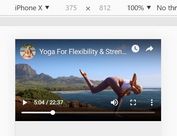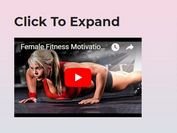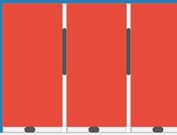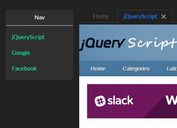jQuery Plugin To Auto Adjust iFrame Height - setIframeHeight
| File Size: | 17.4 KB |
|---|---|
| Views Total: | 5303 |
| Last Update: | |
| Publish Date: | |
| Official Website: | Go to website |
| License: | MIT |
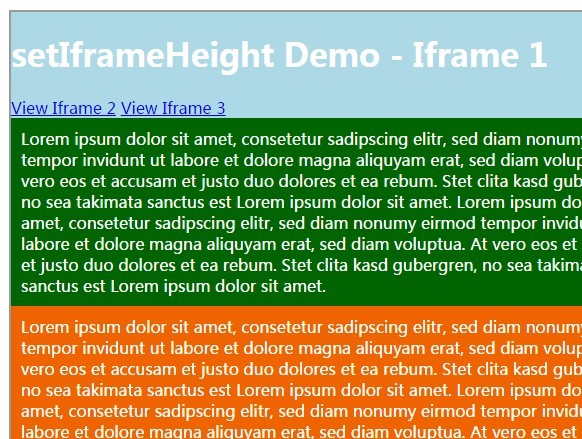
setIframeHeight is a jQuery plugin that automatically and responsively adjust the height of your cross-domain iframe according to its content. Works with multiple iframes (iframe in iframe) on one page.
See also:
- Responsive IFrames Plugin For jQuery
- jQuery Plugin For Auto Resizing iFrame - iframe Auto Height
- jQuery Plugin For Auto Resizing iFrame - iFrame Resizer
- Auto Resizing iFrame with jQuery rIframe Plugin
How to use it:
1. Include jQuery library and the jQuery set-iframe-height-parent.js script on the parent page.
<script src="jquery.min.js"></script> <script src="dist/set-iframe-height-parent.js"></script>
2. Include jQuery library and the jQuery set-iframe-height-child.js script on the iframe page.
<script src="jquery.min.js"></script> <script src="dist/set-iframe-height-child.js"></script>
3. Insert an iframe into the parent page.
<iframe scrolling="no" width="100%" src="inner.html"></iframe>
4. That's it. The plugin supports Deep Links if you want you parent url to be updated whenever the iframe url changes. Just add data-iframeAutoHeight-deepLinkPattern attribute to the iframe.
<iframe scrolling="no" width="100%" src="inner.html"
data-iframeAutoHeight-deepLinkPattern="/your-path/?iframe_target=%deepLinkIframeSrc%"></iframe>
5. Events.
jQuery(window)
// triggered whenever the iframe got shrinked
.on('setIframeHeight:shrinked', function (e, data) {
console.log('iframe shrinked', data);
window.scroll(0,0);
})
// triggered whenever the iframe got enlarged
.on('setIframeHeight:enlarged', function (e, data) {
console.log('iframe enlarged', data);
})
// triggered whenever the deep link is changed
.on('setIframeHeight:deepLink:changed', function(e, data) {
console.lg(data);
// Object {childUrl: "http://..", parentUrl: "http://..."}
})
This awesome jQuery plugin is developed by FaiblUG. For more Advanced Usages, please check the demo page or visit the official website.