Open Pages In Bootstrap iFrame Tabs - jQuery bTabs
| File Size: | 8.76 KB |
|---|---|
| Views Total: | 8376 |
| Last Update: | |
| Publish Date: | |
| Official Website: | Go to website |
| License: | MIT |
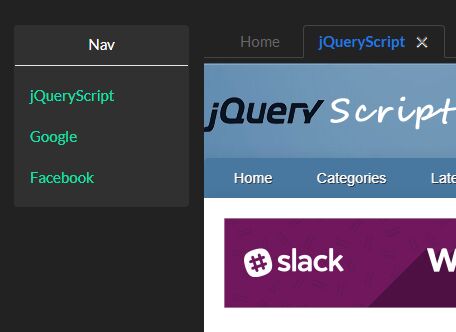
bTabs is a cross-browser jQuery plugin used to open multiple external/internal pages (as iframes) in dynamic, drag & drop Bootstrap tabs. Supports both Bootstrap 3 and Bootstrap 2 frameworks.
How to use it:
1. Load the necessary jQuery library and Bootstrap framework in the document.
<link rel="stylesheet" href="bootstrap.min.css"> <script src="jquery.min.js"></script> <script src="bootstrap.min.js"></script>
2. Load the jQuery UI library for the drag and drop functionality.
<script src="jquery-ui.min.js"></script>
3. Load the jQuery bTabs plugin after jQuery library.
<script src="b.tabs.js"></script>
4. The basic html structure. Insert the page URLs in the funurl attribute as these:
<div class="menuSideBar">
<div class="menuSideBar">
<ul class="nav nav-list" id="menuSideBar">
<li class="nav-header">Nav</li>
<li class="nav-divider"></li>
<li mid="tab1" funurl="https://www.jqueryscript.net"><a tabindex="-1" href="javascript:void(0);">jQueryScript</a></li>
<li mid="tab2" funurl="https://www.google.com"><a tabindex="-1" href="javascript:void(0);">Google</a></li>
<li mid="tab3" funurl="local.html"><a tabindex="-1" href="javascript:void(0);">Local</a></li>
...
</ul>
</div>
</div>
<div id="mainFrameTabs">
<!-- Nav tabs -->
<ul class="nav nav-tabs" role="tablist">
<li role="presentation" class="active noclose noSort"><a href="#bTabs_navTabsMainPage" data-toggle="tab">Home</a></li>
</ul>
<!-- Tab panes -->
<div class="tab-content">
<div class="tab-pane active" id="bTabs_navTabsMainPage">
<div class="page-header">
<h2 style="font-size: 31.5px;text-align: center;font-weight: normal;">Welcome</h2>
</div>
<div style="text-align: center;font-size: 20px;line-height: 20px;">
Welcome to use bTabs plugin!
</div>
</div>
</div>
</div>
5. The JavaScript.
$(function(){
// calc container height
var calcHeight = function(){
$('#mainFrameTabs').height(400);
};
// handle click event
$('a',$('#menuSideBar')).on('click', function(e) {
e.stopPropagation();
var li = $(this).closest('li');
var menuId = $(li).attr('mid');
var url = $(li).attr('funurl');
var title = $(this).text();
$('#mainFrameTabs').bTabsAdd(menuId,title,url);
});
// init
$('#mainFrameTabs').bTabs({
resize : calcHeight
});
});
6. All default configuration options.
$('#mainFrameTabs').bTabs({
/**
* url to direct
*/
'loginUrl' : '/',
/**
* custom class
*/
'className' : undefined,
/**
* enable drag and drop
* requires jQuery UI
*/
'sortable' : true,
/**
* callback on resize
*/
'resize' : undefined
});
This awesome jQuery plugin is developed by TerryZ. For more Advanced Usages, please check the demo page or visit the official website.











