Dynamic Bootstrap 5 Toasts Creation With jQuery bs-toast.js
| File Size: | 6.45 KB |
|---|---|
| Views Total: | 589 |
| Last Update: | |
| Publish Date: | |
| Official Website: | Go to website |
| License: | MIT |
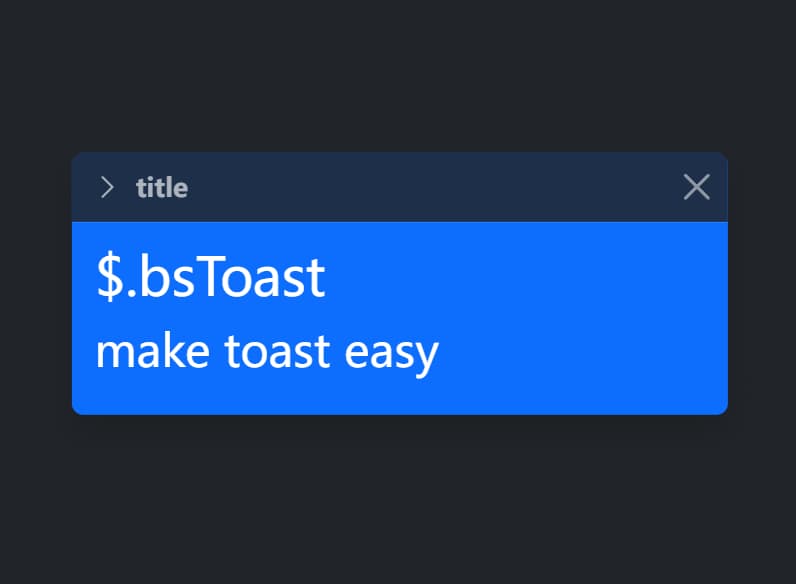
bs-toast.js is a small jQuery plugin that allows you to create and manage Bootstrap 5's Toast components with ease.
It helps you create highly customizable toast notifications with the ability to specify the title, message, type, placement, and more.
How to use it:
1. Include the necessary jQuery library, Bootstrap 5 framework, and Bootstrap Icons in your document:
<script src="/path/to/cdn/jquery.slim.min.js"></script> <link rel="stylesheet" href="/path/to/cdn/bootstrap-icons.min.css"> <link rel="stylesheet" href="/path/to/cdn/bootstrap.min.css" /> <script src="/path/to/cdn/bootstrap.min.js"></script>
2. Download and add the bs-toast.js script to your document:
<script src="dist/bs-toast.min.js"></script>
3. Initialize the bsToast and specify the title and message for the toast:
$.bsToast({
title: 'Toast Title',
message: 'Toast Message.',
});
4. Change the notification type by specifying the 'type' option. Available types: 'info', 'warning', 'success', 'danger', 'light', 'dark', 'primary', 'secondary'.
$.bsToast({
title: 'Toast Title',
message: 'Toast Message.',
type: 'danger',
});
5. Set the placement of the toast notification by using the 'placement' option. Available placement options: 'ts', 'tc', 'te', 'ms', 'mc', 'me', 'bs', 'bc', 'be'.
$.bsToast({
title: 'Toast Title',
message: 'Toast Message.',
placement: 'tc', // top center
});
6. More configuration options:
$.bsToast({
title: 'Toast Title',
message: 'Toast Message.',
start: 0,
delay: 5000,
autoHide: true,
animation: true,
staticBackdrop: false,
});
7. Define callback functions for the toast events:
$.bsToast({
title: 'Toast Title',
message: 'Toast Message.',
onShow: function() {
// do something
},
onShown: function() {
// do something
},
onHide: function() {
// do something
},
onHidden: function() {
// do something
},
});
8. API methods:
const instance = $.bsToast({
// ...
});
instance.isExists() // bool
instance.hide()
instance.isShown()
const allToast = $.bsToast.getToasts();
How to use it:
2025-06-14
- Ensure close button is always rendered in bsToast messages.
2025-06-11
- Add toast instance tracking and retrieval methods
This awesome jQuery plugin is developed by ThomasDev-de. For more Advanced Usages, please check the demo page or visit the official website.











