Create Quick Toast-like Alerts with Hazel jQuery Plugin
| File Size: | 3.8 KB |
|---|---|
| Views Total: | 225 |
| Last Update: | |
| Publish Date: | |
| Official Website: | Go to website |
| License: | MIT |
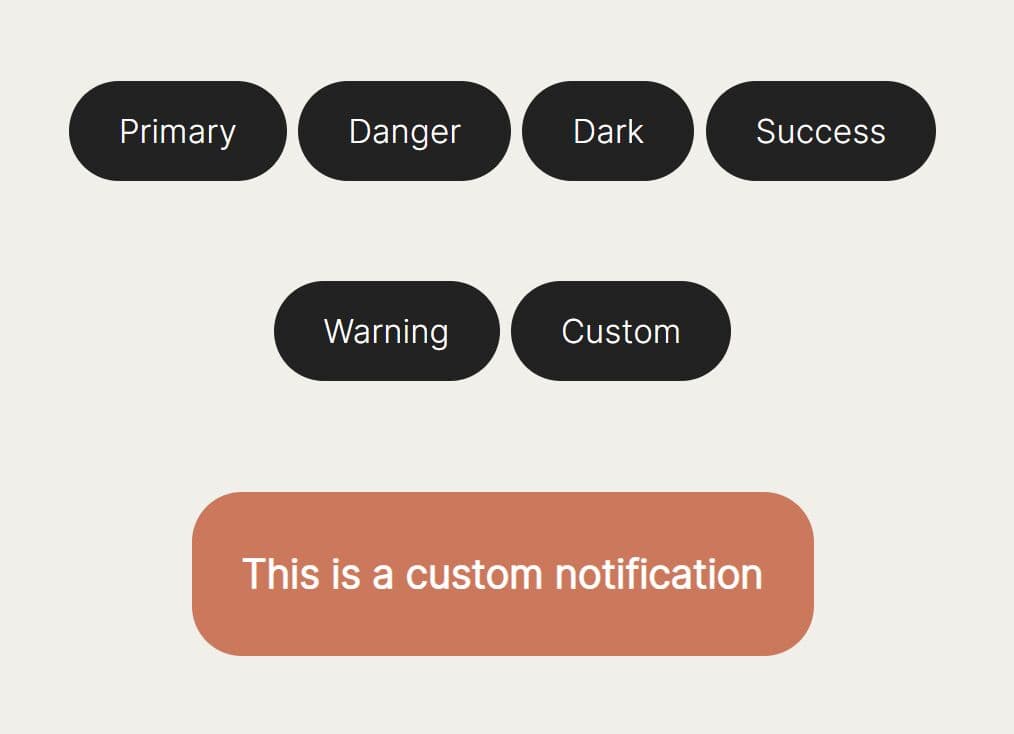
Hazel is a super tiny jQuery plugin for creating fixed, toast-like notification popups that disappear automatically after a set time.
It comes with five built-in themes: Primary, Success, Dark, Danger, and Warning. You can also customize the existing themes or add your own, which gives you flexibility in how the notifications look.
What I like is that the CSS is included within the JavaScript file itself. This means I don't have to include a separate stylesheet, which keeps things tidy.
How to use it:
1. Download the plugin and include the hazel.js script after you've loaded the latest jQuery library.
<script src="/path/to/cdn/jquery.min.js"></script> <script src="/path/to/hazel.js"></script>
2. You can then use the hazel method to create a toast notification. Available parameters:
- message: Toast Message
- type: Primary, Success, Error, Danger, or Warning
- duration: Auto dismiss after this timeout
// hazel(message, type = 'success', duration = 2000)
$(this).hazel('This is a danger notification', 'danger', 5000);
3. You can define your own notification styles by providing a custom color for each type:
var typeStyles = {
success: '#0c8',
warning: '#ff8c00',
danger: '#f36',
dark: '#0f172a',
primary: '#8957ff'
custom: '#222'
};
$(this).hazel('This is a custom notification', 'custom', 5000);
4. By default, the notification appears at the top of the page. I prefer to have it at the bottom, so I modified the positioning code like this:
if ($notification.length === 0) {
$notification = $('<div>', {
id: 'hazel-notification',
css: {
position: 'fixed',
bottom: '20px',
left: '50%',
transform: 'translateX(-50%)',
padding: '20px',
'border-radius': '15px',
'z-index': 1000,
display: 'none',
'white-space': 'nowrap'
}
}).appendTo('body');
}
Changelog:
2024-11-18
- Update JS
2024-11-16
- Notifications now stack
This awesome jQuery plugin is developed by ali-aydin. For more Advanced Usages, please check the demo page or visit the official website.











