jQuery Plugin To Generate Responsive Image Header - BrowserWrap
| File Size: | 13.6 KB |
|---|---|
| Views Total: | 488 |
| Last Update: | |
| Publish Date: | |
| Official Website: | Go to website |
| License: | MIT |
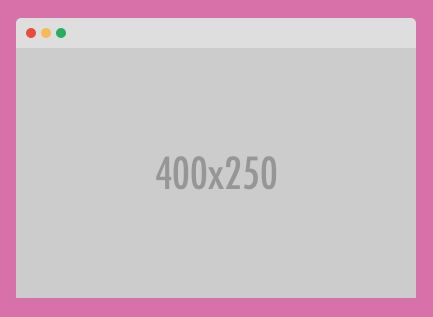
BrowserWrap is a simplest jQuery plugin that adds a flat style, responsive Safari browser header to your image. No images required.
How to use it:
1. Load the jquery-browserWrap.css in the head section and the jquery.browserWrap-min.js at the bottom of the webpage.
<link rel="stylesheet" href="dist/jquery-browserWrap.css"> <script src="//code.jquery.com/jquery-1.11.3.min.js"></script> <script src="dist/jquery.browserWrap-min.js"></script>
2. Just call the function on the img tag and done.
$("img").browserWrap();
3. Modify or override the default styles of the image header.
.bw-browser { display: inline-block }
.bw-browser__header {
background-color: #dedede;
border-radius: 5px 5px 0 0;
height: 30px
}
.bw-browser__button {
background-color: #E74C3C;
border-color: solid #000 1px;
border-radius: 100px;
display: inline-block;
height: 10px;
left: 10px;
margin: 0 5px 0 0;
position: relative;
top: 10px;
width: 10px
}
.bw-browser__button:nth-child(2) { background-color: #F6BA59; }
.bw-browser__button:nth-child(3) { background-color: #27AE60; }
This awesome jQuery plugin is developed by toddmoy. For more Advanced Usages, please check the demo page or visit the official website.





