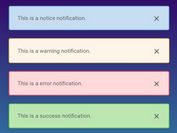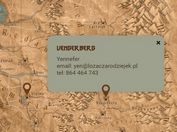jQuery Plugin For Sticky Draggable Notes On The Web - Post It All
| File Size: | 74.9 KB |
|---|---|
| Views Total: | 13451 |
| Last Update: | |
| Publish Date: | |
| Official Website: | Go to website |
| License: | MIT |
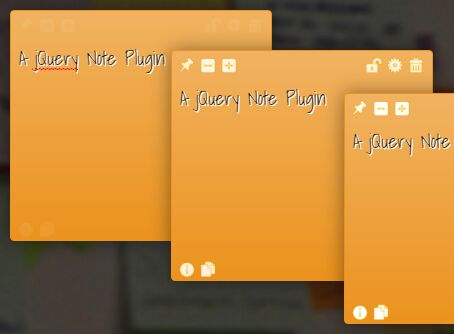
Post It All is a jQuery plugin which allows the visitor to create customizable, floating, draggable and resizable notes on the webpage.
Features:
- Drag and drop support based on jQuery UI.
- Allows to maximize and minimize note windows.
- WYSIWYG editor based on Trumbowyg.
- Tiny color picker based on Minicolors.
- Allows to save notes on client side using HTML5 local storage API.
- Also comes with a Chrome extension.
See also:
Basic usage:
1. Load jQuery library and other required resources in the webpage.
<!-- jQuery Library --> <script src="jquery.min.js"></script> <!-- jQuery UI --> <link rel="stylesheet" href="jquery-ui.css"> <script src="libs/jquery-ui/jquery-ui.min.js"></script> <!-- Trumbowyg editor --> <link rel="stylesheet" href="trumbowyg.css"> <script src="trumbowyg.min.js"></script> <!-- Minicolors --> <link rel="stylesheet" href="jquery.minicolors.css"> <script src="jquery.minicolors.min.js"></script>
2. Download and include the jQuery Post It All plugin's JS and CSS files in the webpage.
<link rel="stylesheet" href="jquery.postitall.css"> <script src="jquery.postitall.js"></script>
3. Add a new sticky note in the top left corner of the webpage.
$.PostItAll.new("Hello World");
4. Global configurations to enable and disable features and change the notes behaviour.
$.fn.postitall.globals = {
// Id note prefixe
prefix : '#PIApostit_',
// Options: domain, page, all
filter : 'domain',
// Save postit in local storage
savable : false,
// Random color in new postits
randomColor : true,
// Show or hide toolbar
toolbar : true,
// Animation efect on hover over postit shoing/hiding toolbar options
autoHideToolBar : true,
// Set removable feature on or off
removable : true,
// Confirmation before note remove
askOnDelete : true,
// Set draggable feature on or off
draggable : true,
// Set resizable feature on or off
resizable : true,
// Set contenteditable and enable changing note content
editable : true,
// Set options feature on or off
changeoptions : true,
// Postit can not be modified
blocked : true,
// true = minimized, false = maximixed
minimized : true,
// Expand note
expand : true,
// Allow to fix the note in page
fixed : true,
// Create a new postit
addNew : true,
// Show info icon
showInfo : true,
// Allow paste html in contenteditor
pasteHtml : true,
// Html editor (trumbowyg)
htmlEditor : true,
// Automatic reposition of the notes when user resize screen
autoPosition : true,
// Add arrow to notes : none, front, back, all
addArrow : 'back'
};
5. Note configurations for properties, style, features and events of the note.
$.fn.postitall.defaults = {
// Note id
id : "",
// Creation date
created : Date.now(),
// Domain in the url
domain : window.location.origin,
// Page in the url
page : window.location.pathname,
// Browser informtion & OS name,
osname : navigator.appVersion,
// Content of the note (text or html)
content : '',
// Position absolute or fixed
position : 'absolute',
// x coordinate (from left)
posX : '10px',
// y coordinate (from top)
posY : '10px',
// x coordinate (from right). This property invalidate posX
right : '',
// Note total height
height : 200,
// Note total width
width : 160,
// Note resizable min-width
minHeight : 210,
// Note resizable min-height
minWidth : 170,
// Position when minimized/collapsed (internal use)
oldPosition : {},
// Config note style
style : {
// General style in 3d format
tresd : true,
// Background color in new postits when randomColor = false
backgroundcolor : '#FFFA3C',
// Text color
textcolor : '#333333',
// Shadow in the text
textshadow : true,
// Default font
fontfamily : 'verdana',
// Default font size
fontsize : 'small',
// Default arrow : none, top, right, bottom, left
arrow : 'none',
},
// By default, copy of global defaults
features : $.fn.postitall.globals,
// Note flags
flags : {
// If true, the note cannot be edited
blocked : false,
// true = Collapsed note / false = maximixed
minimized : false,
// true = Expanded note / false = normal
expand : false,
// Set position fixed
fixed : false,
// Higlight note
highlight : false,
},
// Attach the note to al html element
attachedTo : {
// Where to attach
element : '',
// Position relative to elemente : top, right, bottom or left
position : 'right',
// Fix note to element when resize screen
fixed : true,
// Show an arrow in the inverse position
arrow : true,
},
// Triggered after note creation
onCreated: function(id, options, obj) { return undefined; },
// Triggered on each change
onChange: function (id) { return undefined; },
// Triggered when note is clicked, dragged or resized
onSelect: function (id) { return undefined; },
// Triggered on double click
onDblClick: function (id) { return undefined; },
// Triggered on the end of dragging and resizing of a note
onRelease: function (id) { return undefined; },
// Triggered when a note is deleted
onDelete: function (id) { return undefined; }
};
6. API.
// Create a new note.
// $(id).postitall('new', options, callback);
$.PostItAll.new(content, options, object, callback);
// Get or set the options of the created notes.
// $(id).postitall('options');
// $(id).postitall('options',options);
$.PostItAll.options(options);
$.PostItAll.options(id,options);
// Hide note.
// $(id).postitall('hide');
$.PostItAll.hide();
$.PostItAll.hide(id);
// Show note.
// $(id).postitall('show');
$.PostItAll.show();
$.PostItAll.show(id);
// Destroy a specific note or all the notes of your page.
// $(id).postitall('destroy');
$.PostItAll.destroy(inline, storage, domain);
// Change the global or note configuration.
$.PostItAll.changeConfig(type, opt);
// Restore global and/or note configuration to factory defaults.
$.PostItAll.restoreConfig(type);
// load and show all notes from the current domain/page.
$.PostItAll.load(callback, callbacks, highlight);
// save all the notes in the storage
$.PostItAll.save();
// return in the callback function the number of stored notes of the current domain.
$.PostItAll.length(callback);
Changelog:
v1.1.1 (2021-02-18)
- Upgrade jquery dependency to ~3.4.1
- Fix CSS issues with jquery UI
v1.1.0 (2018-01-22)
- Arrows hidden with default note configuration
v1.0.9 (2018-01-21)
- Css improvements & bug fixes
v1.0.9 (2016-08-31)
- bugfix
v1.0.8 (2016-08-30)
- Fixed Issue : "attachedTo" should support jQuery elements, not just selectors
v1.0.7 (2016-02-24)
- Improved hide-note feature
v1.0.6 (2016-02-10)
- Issues corrections
v1.0.5 (2016-01-03)
- Hide note feature & Hidden flag
This awesome jQuery plugin is developed by txusko. For more Advanced Usages, please check the demo page or visit the official website.