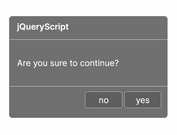Fullscreen Confirm Dialog Plugin with jQuery - confirmDialog
| File Size: | 4.75 KB |
|---|---|
| Views Total: | 5509 |
| Last Update: | |
| Publish Date: | |
| Official Website: | Go to website |
| License: | MIT |
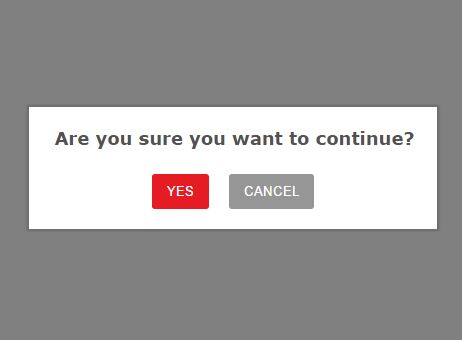
Just another jQuery alternative to the default JavaScript popup box that helps you create a fully customizable confirmation dialog box sliding out from the top of your screen when triggered.
How to use it:
1. Add references to jQuery library and the jQuery confirmDialog plugin's JavaScript & CSS files to the webpages.
<link href="confirmDialog.css" rel="stylesheet"> <script src="//code.jquery.com/jquery-1.11.3.min.js"></script> <script src="confirmDialog.jquery.min.js"></script>
2. Config the confirm dialog using the following options.
$.createDialog({
// trigger element
attachAfter: '#trigger',
// dialog title
title: 'Are you sure you want to continue?',
// text for confirm button
accept: 'Yes',
// text for cancel button
refuse: 'Cancel',
// button styles
acceptStyle: 'red',
refuseStyle: 'gray'
});
3. Display the confirm dialog on the screen.
$.showDialog();
4. Do some cool stuff after the visitors click on the confirm button.
function alertCall(){
alert('Just did something dangerous!');
}
$.createDialog({
// options here
acceptAction: alertCall
});
$.showDialog();
Change log:
2018-06-08
- fixed z-index issue
This awesome jQuery plugin is developed by BanNsS1. For more Advanced Usages, please check the demo page or visit the official website.