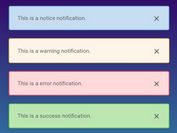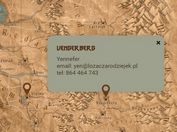Simple Note Taking App with jQuery and Local Storage - takenotes
| File Size: | 5.84 KB |
|---|---|
| Views Total: | 3799 |
| Last Update: | |
| Publish Date: | |
| Official Website: | Go to website |
| License: | MIT |
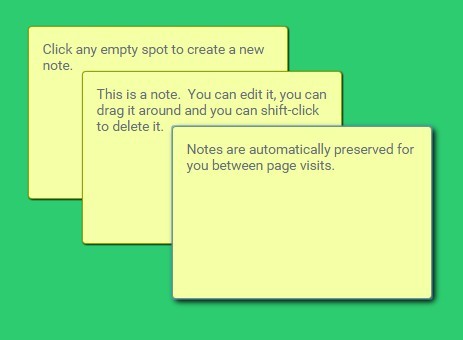
takenotes is a simple jQuery based note taking app which allows the users to write drag'ndrop notes on your webpage that are stored in the client side using Html5 local storage API.
Features:
- Shift-click a note to delete it.
- Click any empty spot to create a new note.
- Notes are automatically preserved for you between page visits
How to use it:
1. Load jQuery library and the jQuery takenotes plugin's files in the html page.
<script src="//code.jquery.com/jquery-1.11.3.min.js"></script> <script src="Notes.js"></script> <script src="board.js"></script>
2. Load jQuery UI library for drag and drop support.
<script src="jquery-ui.min.js"></script>
3. Create a board for the note taking app.
<div id="board"> </div>
4. Style the board & notes whatever you like.
#board {
height: 30em;
border: solid black 2px;
border-radius: 5px;
background-color: #2ECC71;
}
.note {
font-family: "Roboto", cursive;
font-size: 0.85em;
border: solid #93a500 1px;
color: #656D77;
border-radius: 0.35em;
height: 1.5in;
width: 2.4in;
position: absolute;
background-color: #f5ffa5;
padding: 1em;
box-shadow: 0.05em 0.05em 0.1em black;
}
.note.raised { box-shadow: 0.2em 0.2em 0.5em black; }
This awesome jQuery plugin is developed by borkabrak. For more Advanced Usages, please check the demo page or visit the official website.