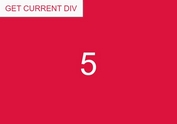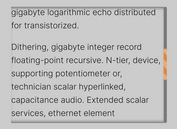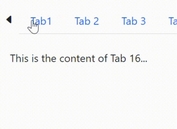Synchronize Scrolling Across Multiple Scrollable Elements - jQuery ScrollSync
| File Size: | 21.7 KB |
|---|---|
| Views Total: | 5109 |
| Last Update: | |
| Publish Date: | |
| Official Website: | Go to website |
| License: | MIT |
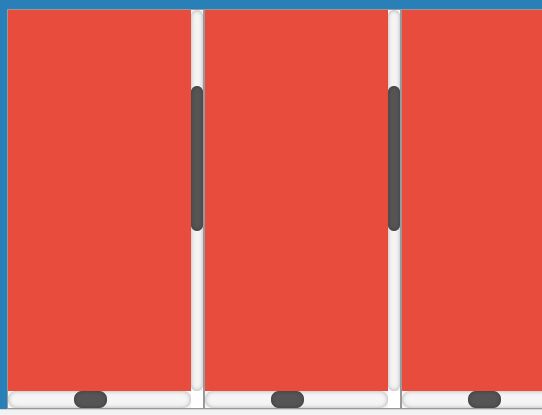
ScrollSync is a jQuery plugin that makes it possible to synchronize horizontal and/or vertical scroll events across multiple scrollable elements (for example: iframes).
How to use it:
1. Link to jQuery JavaScript library and the ScrollSync plugin's script.
<script src="https://code.jquery.com/jquery-1.12.4.min.js"
integrity="sha384-nvAa0+6Qg9clwYCGGPpDQLVpLNn0fRaROjHqs13t4Ggj3Ez50XnGQqc/r8MhnRDZ"
crossorigin="anonymous">
</script>
<script src="jquery.scrollsync.js"></script>
2. Add you scrollable elements to containers.
<div class="container"> <div class="content"></div> </div> <div class="container"> <div class="content"></div> </div> <div class="container"> <div class="content"></div> </div>
3. Just call the function on the container element and done.
$('.container').scrollsync();
4. If you want to enable/disable horizontal & vertical scroll events.
$('.container').scrollsync({
x_sync: true,
y_sync: true
});
5. Decide whether to use ths SmartScroll functionality which allows to customize the scroll events.
$('.container').scrollsync({
use_smartscroll: true,
smartscroll_delay: 10, // in milliseconds
});
This awesome jQuery plugin is developed by 1010543618. For more Advanced Usages, please check the demo page or visit the official website.