Image Resize & Crop Plugin With jQuery And Canvas - cropimage
| File Size: | 4.65 MB |
|---|---|
| Views Total: | 43647 |
| Last Update: | |
| Publish Date: | |
| Official Website: | Go to website |
| License: | MIT |
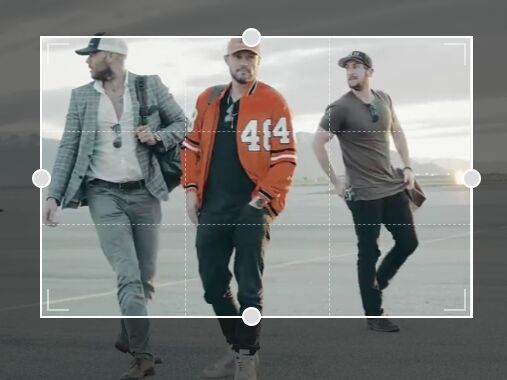
cropimage (formerly imageResizer) is a lightweight, easy-to-use image cropper & resizer plugin based on jQuery and HTML5 canvas element.
The plugin creates a resizable, movable, rectangular/circular crop area to select and crop an area of an image you specify.
How to use it:
1. Create the information & image crop containers on the webpage.
<div id="infoContainer"></div> <div id="cropContainer"></div>
2. Create a button to perform the crop function.
<button class="resize-done">Done</button>
3. Import jQuery JavaScript library and the jQuery imageResizer plugin into the document.
<script src="/path/to/cdn/jquery.min.js"></script> <script src="cropimage.js"></script> <link rel="stylesheet" href="cropimage.css" />
4. Call the plugin on the crop container and specify the image you want to crop.
$('#cropContainer').cropimage({
image: '1.jpg',
btnDoneAttr: '.resize-done'
});
5. Display the cropped image on the page.
$('#cropContainer').resizeImage({
image: '1.jpg',
btnDoneAttr: '.resize-done'
}, function( imgResized ){
$('#infoContainer').html( '<img src="'+ imgResized +'">' )
})
6. More configuration options with default values.
$('#cropContainer').resizeImage({
// Formats: 3/2, 200x360, auto
imgFormat: 'auto',
// min width/height
minWidth: 0,
minHeight: 0,
// lg-md, sm-xs
device: 'all',
// true => circle, square ( by default )
circleCrop: false,
// image zoom options
zoomable: true,
zoomMax: 2,
// custom background
background: 'transparent',
// shows grid
inBoundGrid: true,
// black, white
outBoundColor: 'black'
})
Changelog:
2024-06-27
- Added reset cropper method
2024-05-15
- Update UI
2023-08-12
- v1.0.0 stable
2022-12-20
- feat: Transparent graphic background option
2022-11-27
- Added more options
2022-08-10
- Renamed to cropimage
This awesome jQuery plugin is developed by fabrice8. For more Advanced Usages, please check the demo page or visit the official website.











