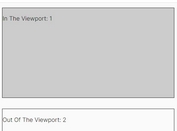Get The Most Visible Element With jQuery - getMostVisible
| File Size: | 6.73 KB |
|---|---|
| Views Total: | 1023 |
| Last Update: | |
| Publish Date: | |
| Official Website: | Go to website |
| License: | MIT |

getMostVisible is a tiny jQuery plugin that returns the most visible element from a group of elements.
Ideal for one page scrolling website that allows you to do something when most part of an element becomes visible within the viewport.
See also:
How to use it:
1. Download and insert the jquery.getMostVisible.js plugin after loading jQuery JavaScript library.
<script src="https://code.jquery.com/jquery-3.3.1.slim.min.js"
integrity="sha384-q8i/X+965DzO0rT7abK41JStQIAqVgRVzpbzo5smXKp4YfRvH+8abtTE1Pi6jizo"
crossorigin="anonymous">
</script>
<script src="jquery.getMostVisible.js"></script>
2. Initialize the plugin to get the most visible element from a group of sectioned content.
<div class="my-container" id="a"></div> <div class="my-container" id="b"></div> <div class="my-container" id="c"></div> <div class="my-container" id="d"></div> ...
var mostVisible = $.getMostVisible({
selector: '.my-container'
});
3. Apply your own actions to the most visible element.
$(mostVisible).addClass('highlighted');
setTimeout(function() {
$(mostVisible).removeClass('highlighted');
}, 2000);
Changelog:
2020-08-03
- removed unused code
This awesome jQuery plugin is developed by frontend-trends. For more Advanced Usages, please check the demo page or visit the official website.