Minimal Non-blocking Toast Notifiction Plugin - jQuery Message Toaster
| File Size: | 6.17 KB |
|---|---|
| Views Total: | 731 |
| Last Update: | |
| Publish Date: | |
| Official Website: | Go to website |
| License: | MIT |
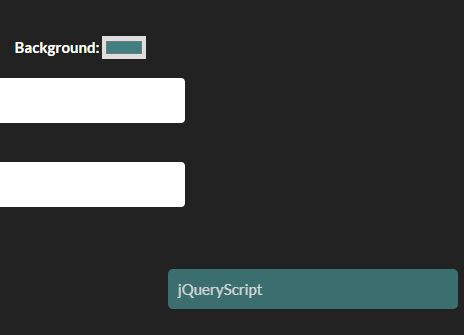
Message Toaster is a simple, lightweight jQuery plugin created for displaying unobtrusive, non-blocking, and highly customizable toast (temporary) notifications on the screen. By default, the toast notification appears at the Bottom Right of the webpage and will auto fade out after 5 seconds.
How to use it:
1. Import both jQuery JavaScript library and the jQuery Message Toaster plugin's JavaScript file toaster.js into the html file.
<script src="https://code.jquery.com/jquery-1.12.4.min.js"
integrity="sha384-nvAa0+6Qg9clwYCGGPpDQLVpLNn0fRaROjHqs13t4Ggj3Ez50XnGQqc/r8MhnRDZ"
crossorigin="anonymous">
</script>
<script src="toaster.js"></script>
2. Create a new Message Toaster instance and specify the message to be displayed in the toast notification.
var toaster = new Toaster({
text: "Hello World"
});
3. Display the toast notification on the screen.
toaster.publish();
4. To customize the appearance of your toast notifications just by overriding the following options:
var toaster = new Toaster({
// text color
color: "#FFF",
// background color
background: "#333",
// width
width: "290px",
// height
height: "40px",
// padding
padding: "5px",
// border radius
cornerRadius: "5px"
});
5. Re-position the toast notifications.
var toaster = new Toaster({
verticalPosition: "bottom",
horizontalPosition: "right"
});
Changelog:
v0.6.6 (2019-11-27)
- Performance and source enhancement
This awesome jQuery plugin is developed by rudrakshpathak. For more Advanced Usages, please check the demo page or visit the official website.











