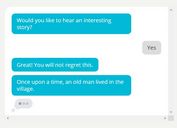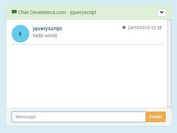Create Conversation Chats With jQuery - ConvoJs
| File Size: | 170 KB |
|---|---|
| Views Total: | 8213 |
| Last Update: | |
| Publish Date: | |
| Official Website: | Go to website |
| License: | MIT |
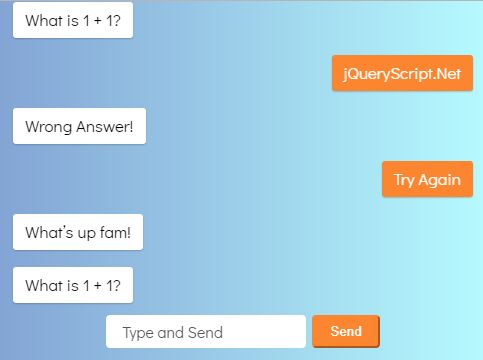
ConvoJs is a fancy jQuery chat bot plugin which lets you create interactive, dynamic, mobile-friendly conversation chats on the web app.
Basic usage:
1. Import jQuery JavaScript library and the jQuery ConvoJs plugin's files into the html document.
<link href="css/convo.css" rel="stylesheet"> <script src="https://code.jquery.com/jquery-3.2.1.min.js"></script> <script src="js/convo.js"></script>
2. Create the HTML for the chat UI.
<div class="top-bar"></div>
<div class="header-tools">
<a href="javascript:void(0)">
<img src="logo.png" alt="Your Logo Here" id="logo"/>
</a>
</div>
<div class="convo__wrapper">
<ul class="bubble__wrapper">
</ul>
</div>
<div class="cui__response">
</div>
<div class="background"> </div>
3. Prepare your own chat messages, choices, questions for the chat bot.
var chatz = [{
"path": "intro",
"messages": [{
"text": "What’s up fam!",
"author": "ConvoJs"
},
{
"text": "What is 1 + 1?",
"author": "ConvoJs"
}
],
"choices": [
{
"path": "block1",
"text": "Meh",
"type": "input"
},
{
"path": "block1",
"text": "Meh",
"type": "button",
"expected": "2",
"pathTrue": "block1-correct",
"pathFalse": "block1-wrong"
}
]
}, {
"path": "block1-correct",
"messages": [{
"text": "You got it, good job",
"author": "ConvoJs"
}
],
"choices": [{
"path": "block2",
"text": "Continue",
"write": false
}
]
}, {
"path": "block1-wrong",
"messages": [{
"text": "Wrong Answer!",
"author": "ConvoJs"
}
],
"choices": [{
"path": "intro",
"text": "Try Again",
"write": false
}
]
},{
"path": "block2",
"messages": [
{
"text": "Now, what is 2 + 3?",
"author": "ConvoJs"
}
],
"choices": [
{
"path": "block2",
"text": "Meh",
"type": "input"
},
{
"path": "block2",
"text": "Meh",
"type": "button",
"expected": "5",
"pathTrue": "block2-correct",
"pathFalse": "block2-wrong"
}
]
}, {
"path": "block2-correct",
"messages": [{
"text": "Fantastic! ",
"author": "ConvoJs"
}
],
"choices": [{
"path": "block__",
"text": "That's all for now!",
"write": false
}
]
}, {
"path": "block2-wrong",
"messages": [{
"text": "Wrong Answer!",
"author": "ConvoJs"
}
],
"choices": [{
"path": "intro",
"text": "Try Again",
"write": false
}
]
}];
4. Initialize the chat bot.
$(".bubble__wrapper").convo({
data: chatz
});
5. Update for response input.
$("[contenteditable]").focusout(function () {
var element = $(this);
if (!element.text().trim().length) {
element.empty();
}
});
6. All possible plugin options to customize the chat bot.
$(".bubble__wrapper").convo({
headerTopColor: null,
logo: null,
pageColor: null,
inputCharLimit: 65,
element: $(".bubble__wrapper")
});
This awesome jQuery plugin is developed by chrismuiruriz. For more Advanced Usages, please check the demo page or visit the official website.