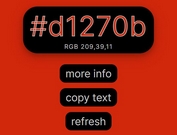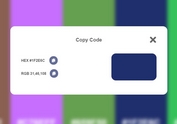Canvas Based Video Color Picker Plugin With jQuery
| File Size: | 7.12 KB |
|---|---|
| Views Total: | 1612 |
| Last Update: | |
| Publish Date: | |
| Official Website: | Go to website |
| License: | MIT |
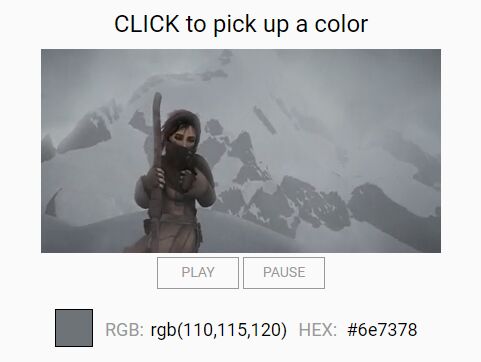
A jQuery and HTML5 canvas based video color picker which enables the user to select a color and get the Color Code of a pixel of any HTML5 video you specify.
How to use it:
1. Create a container to place your HTML5 video.
<div id="videodom"></div>
2. Create controls to play and pause the HTML5 video.
<div class="controls"> <a id="playbtn">PLAY</a> <a id="pausebtn">PAUSE</a> </div>
3. Create the html to display the results (selected color and Html color codes).
<div class="results">
<div class="color-box" id="colorbox"></div>
<div class="color-value">
RGB:<span id="colorrgb">rgb:(-,-,-)</span>
HEX:<span class="hex" id="colorhex">hex:#---</span></div>
</div>
4. Place jQuery JavaScript library and the Video Color Picker's script at the bottom of the web page.
<script src="https://code.jquery.com/jquery-3.2.1.min.js"></script> <script src="color-video.js"></script>
5. The example JavaScript to activate the video color picker.
var videoobj = $("#videodom").colorvideo({
videoUrl: "1.mp4",
videoWidth: 480,
videoHeight: 204,
onVideoClick: function(e, colorData) {
$("#colorrgb").html(colorData.rgb.toString())
$("#colorhex").html(colorData.hex)
$("#colorbox").css("background", colorData.hex)
},
onVideoHover: function(e, colorData) {
// $("#colorrgb").html(colorData.rgb.toString())
// $("#colorhex").html(colorData.hex)
// $("#colorbox").css("background", colorData.hex)
}
})
$("#playbtn").click(function() {
videoobj.play()
})
$("#pausebtn").click(function() {
videoobj.pause()
})
6. All default options of the video color picker.
{
'videoUrl': '',
'videoWidth': 0,
'videoHeight': 0,
'loop': 1000,
'autoplay': true,
'muted': false,
'validate': true,
'onVideoClick': null,
'onVideoHover': null,
}
This awesome jQuery plugin is developed by wendychengc. For more Advanced Usages, please check the demo page or visit the official website.