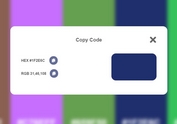Random Hex Color Picker With jQuery
| File Size: | 45.9 KB |
|---|---|
| Views Total: | 886 |
| Last Update: | |
| Publish Date: | |
| Official Website: | Go to website |
| License: | MIT |
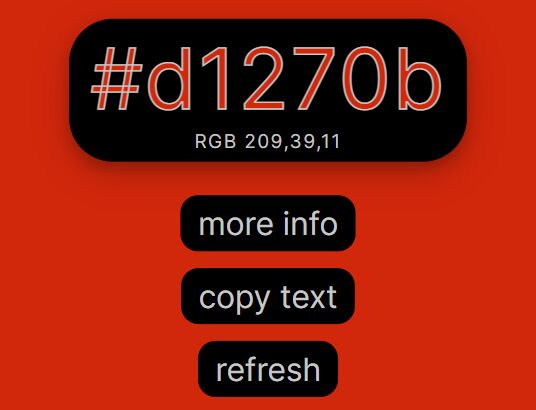
A JavaScript (jQuery) powered random color picker app that helps you to quickly select a nice color ,and get the hex code. Developed using HTML,CSS, JavaScript and jQuery.
Shortcuts:
- r: Change color
- t: Toggle between dark and light themes
- c: Copy color code
- m: Show more info
- h: Show history
How to use it:
1. Build the HTML for the random color picker.
<!-- Dark Mode Toggler -->
<button onclick="hidea()" id="dark-mode-toggle" class="dark-mode-toggle" title="change theme color">
<svg width="100%" xmlns="http://www.w3.org/2000/svg" viewBox="0 0 496 496">
<path fill="currentColor" d="M8,256C8,393,119,504,256,504S504,393,504,256,393,8,256,8,8,119,8,256ZM256,440V72a184,184,0,0,1,0,368Z" transform="translate(-8 -8)" />
</svg>
</button>
<!-- Color Picker -->
<input id="color_input" type="color" value="#000000" title="load your color" onclick="clrpicker()">
<!-- Output -->
<section class="main">
<div type="text" class="div1">
<div class="divtxt" id="txt"></div>
<div class="divrgb" id="divrgb"></div>
</section>
<!-- Display More Info About The Color -->
<div class="buttons">
<button class="button1" id="moreinfo" onclick="window.open(link)">more info</button>
</div>
<!-- Copy The Color Code -->
<div class="buttons">
<button id="copy" class="button1" onclick="copyToClipboard('#txt');showa()">copy text</button>
</div>
<!-- Re-generate A New Color -->
<div class="buttons">
<button class="button1" id="refresh" onclick="main();hidea();input_refresh()">refresh</button>
</div>
<!-- History -->
<div class="history">
<h1 id="history">
<span class="span1">History list</span><br>
<ol id="historylist"></ol>
</h1>
</div>
<button id="hbutton" class="button2" onclick="showh();">Show History</button>
<!-- Feedback Message -->
<div class="alert" id="alert">
<span class="closebtn" onclick="hidea()">×</span>
<span id="alertspan" class="alertspan"></span>
</div>
2. Load the necessary jQuery and other resources in the document. That's it.
<script src="/path/to/cdn/jquery.min.js"></script> <script src="js/shortcuts.js"></script> <script src="js/main.js"></script>
Changelog:
2022-07-22
- Update app.js
2022-07-20
- Update app.js
2022-07-17
- Update main.js
2022-05-09
- Fixed demo page
2022-05-07
- JS & CSS updated
This awesome jQuery plugin is developed by maciekt07. For more Advanced Usages, please check the demo page or visit the official website.