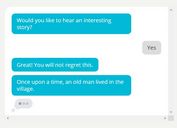Multi-user Chat Plugin with jQuery and HTML5 - chatSocketAchex
| File Size: | 68.9 KB |
|---|---|
| Views Total: | 14638 |
| Last Update: | |
| Publish Date: | |
| Official Website: | Go to website |
| License: | MIT |
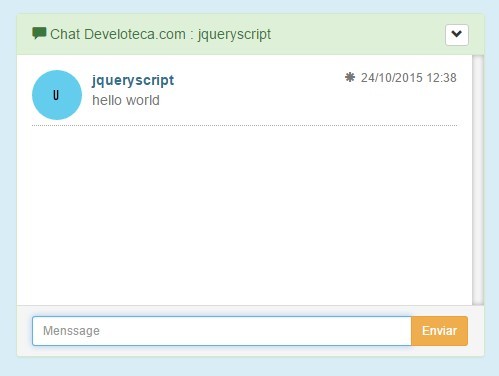
chatSocketAchex is an easy, configurable, multi-user, realtime chat plugin built using jQuery, Bootstrap and HTML5 websocket.
Basic usage:
1. Load jQuery library, Bootstrap's stylesheet and the jQuery chatSocketAchex plugin's JS & CSS files in the html page.
<script src="/path/to/jquery.min.js"> </script> <link rel="stylesheet" href="/path/to/bootstrap.min.css"> <link rel="stylesheet" href="chatSocketAchex.css"> <script src="chatSocketAchex.js"></script>
2. Create an empty element for the chat plugin.
<div id="example"></div>
3. Initialize the plugin with default settings.
$('#example').ChatSocket();
4. Configuration options with default values.
$('#example').ChatSocket({
Room:"RoomDeveloteca", // important - room or user
pass:"1234", // important - pass of room or user
lblTitulChat:" Chat Develoteca.com ", //Chat Name
lblCampoEntrada:"Menssage",
lblEnviar:"Send",
textoAyuda:"Develoteca", // Help button
Nombre:"Anónimo", // default Name.
urlImg:"http://placehold.it/50/55C1E7/fff&text=U", // Avatar chat
btnEntrar:"btnEntrar",
btnEnviar:"btnEnviar",
lblBtnEnviar:"Enviar",
lblTxtEntrar:"txtEntrar",
lblTxtEnviar:"txtMensaje",
lblBtnEntrar:"Enter", // Joined button
idDialogo:"DialogoEntrada",
classChat:"", // add class chat
idOnline:"ListaOnline", // id control users joined
lblUsuariosOnline:"Users joined", // text users online
lblEntradaNombre:"Name:",
panelColor:"success"
});
About Author:
Author: OSCAR UH PEREZ
Website: http://oscaruhp.github.io/chatSocketAchex/
This awesome jQuery plugin is developed by oscaruhp. For more Advanced Usages, please check the demo page or visit the official website.