Small Custom Star Rating Plugin For jQuery - Stars.js
| File Size: | 7.04 KB |
|---|---|
| Views Total: | 3531 |
| Last Update: | |
| Publish Date: | |
| Official Website: | Go to website |
| License: | MIT |
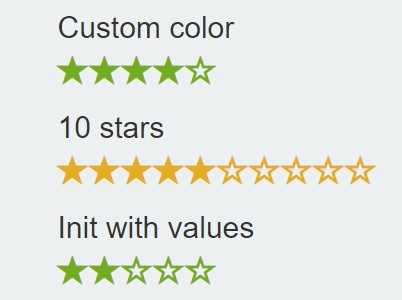
Stars.js is a jQuery plugin for generating a star rating system that allows any icon fonts, variable star sizes, colors and init values.
Basic usage:
1. Load a icon font of your choice in the document. By default, the plugin uses Font Awesome 4 for star symbols.
<link rel="stylesheet" href="/path/to/font-awesome.min.css"> <!-- Or use Bootstrap's Glyphicons --> <link rel="stylesheet" href="/path/to/bootstrap.min.css">
2. Create an empty container for the star rating system.
<div class="basic"> </div>
3. Load jQuery library and the jQuery star.js plugin at the end of the document.
<script src="//code.jquery.com/jquery-1.11.3.min.js"></script> <script src="stars.js"></script>
4. Generate a basic rating system inside the container you just created and use Font Awesome icons for star symbols.
$(".basic").stars();
5. Use Bootstrap's Glyphicons for star symbols.
$(".basic").stars({
emptyIcon: 'glyphicon glyphicon-star-empty',
filledIcon: 'glyphicon glyphicon-star'
});
6. All default options which can be used to customize the rating system.
$(".basic").stars({
// how many stars to display
stars: 5,
// custom star icons
emptyIcon: 'fa-star-o',
filledIcon: 'fa-star',
// star color
color: '#E4AD22',
// init value
value: 0,
// Array of strings, tooltips for each star
text: null,
// callback function
click: function() {}
});
This awesome jQuery plugin is developed by viniciusmichelutti. For more Advanced Usages, please check the demo page or visit the official website.











