Easy Star Rating Control Based On Radio Buttons - Star Rating
| File Size: | 475 KB |
|---|---|
| Views Total: | 4173 |
| Last Update: | |
| Publish Date: | |
| Official Website: | Go to website |
| License: | MIT |
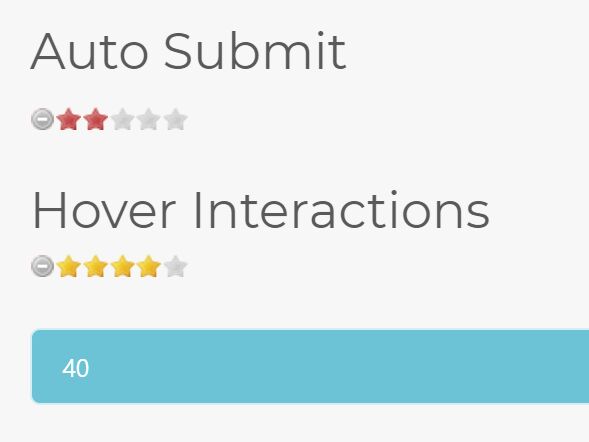
An easy-to-use and progressive enhancement star rating system built using jQuery library and radio buttons.
Works with any platform and fallbacks to a group of radio buttons if JavaScript is disabled.
More Features:
- Read only mode.
- Click/Blur/Focus callback functions.
- Supports half-star ratings.
- Supports any number of rating stars.
How to use it:
1. Insert the stylesheet jquery.rating.css and JavaScript jquery.rating.js into your webpage.
<link rel="stylesheet" href="/path/to/jquery.rating.css" /> <script src="/path/to/cdn/jquery.min.js"></script> <script src="/path/to/jquery.rating.js"></script>
2. Create a group of radio buttons with the CSS class of 'star'. That's it.
<input name="star-demo" type="radio" class="star" /> <input name="star-demo" type="radio" class="star" /> <input name="star-demo" type="radio" class="star" /> <input name="star-demo" type="radio" class="star" /> <input name="star-demo" type="radio" class="star" />
3. Or intialize the star rating control via JavaScript.
<input name="star-demo" type="radio" class="star-demo" value="10" /> <input name="star-demo" type="radio" class="star-demo" value="20" /> <input name="star-demo" type="radio" class="star-demo" value="30" /> <input name="star-demo" type="radio" class="star-demo" value="40" /> <input name="star-demo" type="radio" class="star-demo" value="50" />
$('.star-demo').rating({
// configs here
});
4. Do something when you select a rating value.
$('.star-demo').rating({
// on click
callback: function(value, link){
alert(value);
},
// on hover
hover: function(value, link){
alert(value);
},
// on focus
focus: function(value, link){
alert(value);
}
});
5. All default configuration options.
$('.star-demo').rating({
// title attribute of cancel link
cancel: 'Cancel Rating',
// value to submit when user click the 'cancel' link
cancelValue: '',
// split the star into how many parts?
split: 0,
// supports half rating?
half: false,
// disables the 'cancel' button
required: false,
// read only mode
readOnly: false
});
6. You're also allowed to pass the options directly in the class attribute as follows:
<input name="star-demo" type="radio" class="star {half:true}" />
<input name="star-demo" type="radio" class="star {half:true}" />
<input name="star-demo" type="radio" class="star {half:true}" />
<input name="star-demo" type="radio" class="star {split:2}" />
<input name="star-demo" type="radio" class="star {split:2}" />
7. API methods.
// set the value
$('.star-demo').rating('select', index/value);
// toggle the read only mode
$('.star-demo').rating('readOnly', true/false);
// enable
$('.star-demo').rating('enable');
// disable
$('.star-demo').rating('disable');
This awesome jQuery plugin is developed by fyneworks. For more Advanced Usages, please check the demo page or visit the official website.











