Collect Negative And Positive Feedback With Review Gate Plugin
| File Size: | 55.1 KB |
|---|---|
| Views Total: | 2194 |
| Last Update: | |
| Publish Date: | |
| Official Website: | Go to website |
| License: | MIT |
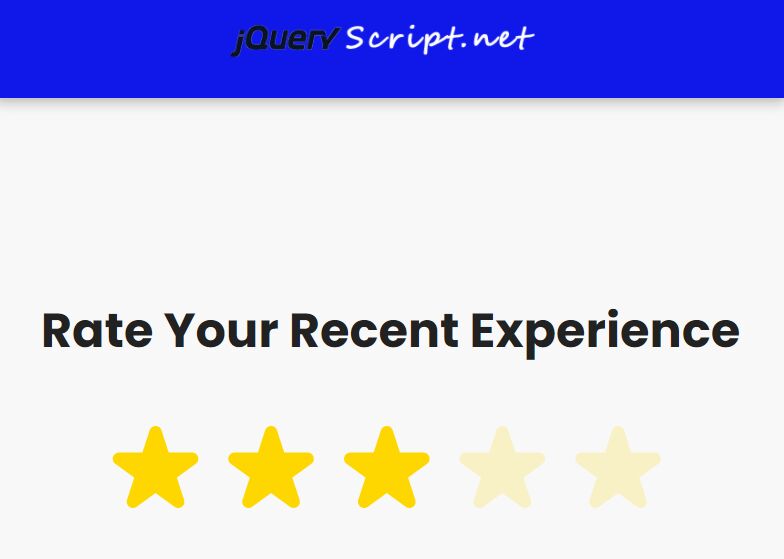
Review Gate is a jQuery plugin designed for capturing customer feedback to help build better products and enhance the customer service experience.
It allows the user to rate your product or service using a 5-star rating system and prompts them to leave reviews to collect both negative and positive feedback.
How It Works:
- User selects positive 5-star experience -> user is prompted to leave a review on a social review platform -> positive review complete.
- User didn't have a 5-star experience -> user is prompted to leave feedback through a web form -> feedback form sent to your internal team.
How to use it:
1. Create the HTML for the Review Gate.
<!-- Navbar -->
<nav class="review-gate-navbar" style="display: none">
<button class="review-gate-navbar__btn">❮</button>
<div class="review-gate-navbar__logo-wrapper">
<img
class="review-gate-navbar__logo"
src="./img/sample-logo.png"
alt="logo"
/>
</div>
</nav>
<!-- Review Gate -->
<div id="review-gate">
<section class="review-step">
<h2 class="review-title">Rate Your Recent Experience</h2>
</section>
<section class="review-step">
<h2 class="review-title">Please Leave Us A Review!</h2>
<p>
We are very happy to hear you had a positive experience with [ex:
"bluetech"]. Please take a second to leave us a review on [review
platform]
</p>
<a class="btn leave-review-btn" href="#">Leave Review</a>
</section>
<section class="review-step">
<h2 class="review-title">Please Leave Us Some Feedback</h2>
<p>
We are sorry to hear you did not have a 5-Star experience. Please
take a moment to leave us feedback on how we can improve.
<br />
<br />
[Insert Your Feedback Form Here]
</p>
</section>
</div>
2. Add the main script review-gate.jquery.js after loading the latest jQuery library.
<script src="/path/to/cdn/jquery.min.js"></script> <script src="/path/to/js/review-gate.jquery.js"></script>
3. Initialize the review gate plugin and done.
$('#review-gate').reviewGate({
onUpdate: function (count) {
if (count >= 5) {
// Do something on good review
$('#review-gate').reviewGate('step', 2);
} else {
// Do something on bad review
$('#review-gate').reviewGate('step', 3);
}
},
});
4. All default plugin configs.
$('#review-gate').reviewGate({
stepClassName: 'review-step',
navbarColor: '#fff',
navBarClassName: 'review-gate-navbar',
navBarBackBtnClassName: 'review-gate-navbar__btn',
enableNavBackBtn: true,
emojiConfig: {
emoji: 'star',
fontSize: 42,
attributes: {
id: 'emoji-ratings-wrapper',
},
css: {},
},
onUpdate: function () {
alert('Add an onUpdate function');
},
});
This awesome jQuery plugin is developed by davidkim10. For more Advanced Usages, please check the demo page or visit the official website.











