Lightweight Rating System With Custom Images - jQuery Rates
| File Size: | 237 KB |
|---|---|
| Views Total: | 1821 |
| Last Update: | |
| Publish Date: | |
| Official Website: | Go to website |
| License: | MIT |
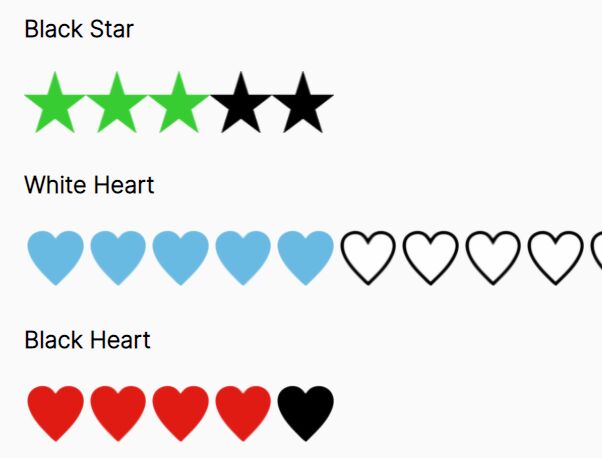
rates is a simple and lightweight jQuery rating plugin for you to use on your website, which is highly customizable and allows users to rate different elements on a page.
It allows you to use any images as rating symbols and saves the rating values in a hidden input field.
How to use it:
1. Load the stylesheet rates.css and JavaScript rates.js in the document.
<!-- jQuery is required --> <script src="/path/to/cdn/jquery.slim.min.js"></script> <!-- Themes --> <link rel="stylesheet" href="css/rates.css" /> <!-- Rates plugin --> <script src="js/jquery-rates.js"></script>
2. Create an empty container in which the plugin generates a rating system.
<div id="demo"></div>
3. Initialize the plugin to generate a basic rating system as follows:
$('#demo').rates({
// options here
});
<!-- Output HTML --> <div id="demo" class="rates-container"> <input type="hidden" id="demoRating" name="demoRating" value="0"> <img src="images/white-star.png" class="" style="height: 25px;"> <img src="images/white-star.png" class="" style="height: 25px;"> <img src="images/white-star.png" class="" style="height: 25px;"> <img src="images/white-star.png" class="" style="height: 25px;"> <img src="images/white-star.png" class="" style="height: 25px;"> </div>
4. Customize the rating symbols.
- white-star
- black-star
- white-heart
- black-heart
- Or use your own image.
$('#demo').rates({
shape: 'black-heart',
});
5. Customize the fill-in color.
- rates-yellow
- rates-green
- rates-red
- rates-blue
- Or use your own styles.
$('#demo').rates({
shadeColor: 'rates-green',
});
6. Determine the number of rating symbols to generate. Default: 5.
$('#demo').rates({
shapeCount: 10,
});
7. Set the size of the rating symbols. Default: '25px'.
$('#demo').rates({
shapeHeight: '50px',
});
8. Override the default image folder.
$('#demo').rates({
imagesFolderLocation: '',
});
This awesome jQuery plugin is developed by keshiki808. For more Advanced Usages, please check the demo page or visit the official website.











