Non-obtrusive Toast Notification Plugin - jQuery NToastJS
| File Size: | 10.7 KB |
|---|---|
| Views Total: | 1746 |
| Last Update: | |
| Publish Date: | |
| Official Website: | Go to website |
| License: | MIT |
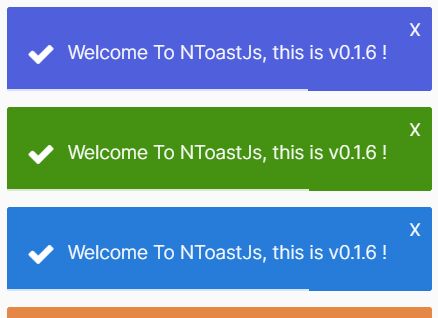
An Android-inspired toast notification plugin for jQuery.
The toast plugin provides a Javascript method to display a non-obtrusive message on the top of the page.
It's often helpful to notify visitors about events such as submitting a form, leaving a comment etc. Usually this is done through an ugly flash or as a pop up. However by using the toast notification plugin for jQuery you can offer spiffy notifications without any of the above mentioned limitations and your site will look awesome!
Features:
- Gradient background.
- Bottom countdown bar.
- Auto dismiss.
- Custom icons.
How to use it:
1. Load the latest jQuery library and the NToastJS plugin's files in the document.
<!-- jQuery --> <script src="/path/to/cdn/jquery.slim.min.js"></script> <!-- NToast plugin files --> <link rel="stylesheet" href="/path/to/NToast.min.css"> <script src="/path/to/NToast.min.js"></script>
2. Create a new NToastJS instance and pass the following parameters:
- background: Background color. The BLUR option is used to determine if use the gradient background
- position: TR - TOP RIGHT | TL - TOP LEFT | BR - BOTTOM RIGHT | BL - BOTTOM LEFT
- toastMessage: Your own toast message
- showIcon: Determine whether to use icons
- iconClass: Icon class(es)
- showProgress: Determine whether to show a countdown bar at the bottom of the toast message
- autoDismissTime: Time to wait before auto dismissing the toast message
/* NToast( background, position, toastMessage, showIcon, iconClass, showProgress, autoDismissTime, ) /* NToast( "#5060DC blur", "tl", "Welcome To NToastJs!", true, "fa fa-bell", true, 100, )
Changelog:
2021-11-30
- JS update
About Author:
Author: nodo-shanidze
Website: https://nshanidze.github.io/NToastJS/
This awesome jQuery plugin is developed by nShanidze. For more Advanced Usages, please check the demo page or visit the official website.











