Animated Expandable Message Box In jQuery
| File Size: | 3.43 KB |
|---|---|
| Views Total: | 422 |
| Last Update: | |
| Publish Date: | |
| Official Website: | Go to website |
| License: | MIT |
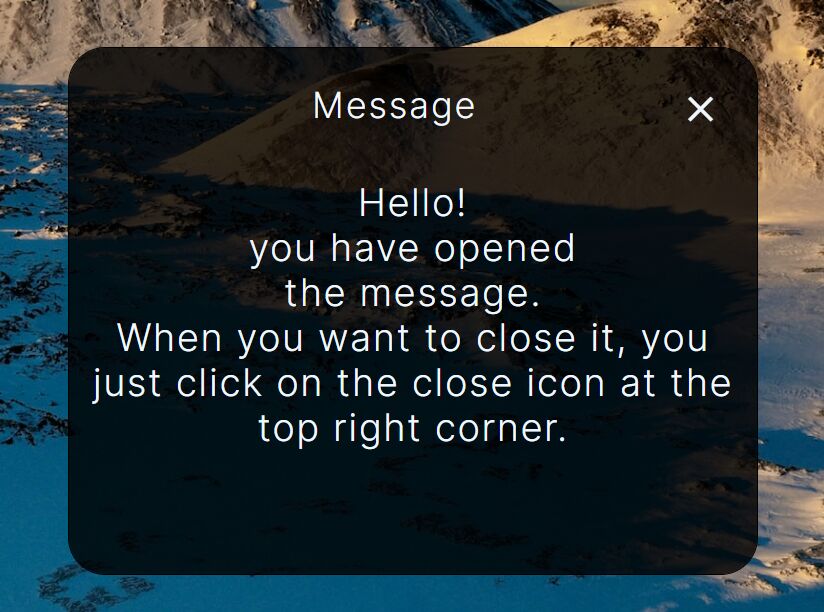
An animated and expandable message box written in jQuery that allows users to quickly preview a message before diving into the details.
With a simple click, users can quickly get the full context without having to navigate to another page.
How to use it:
1. Add a message box to the webpage.
<div id="message-box">
<!-- Message Box -->
<div id="header">
<p id="message">Brief Message Here</p>
<!-- Close Button -->
<span id="close">×</span>
</div>
<!-- Detailed Message Here -->
<div id="content">
<p>More Content Here</p>
</div>
</div>
2. Apply CSS styles to the message box.
#message-box{
background: navy;
color: aliceblue;
text-align: center;
width: 30%;
border-radius: 20px;
background: rgb(0, 0, 0, 0.5);
border: solid 1px #000;
}
#header{
height: 20px;
padding: 20px;
display: flex;
justify-content: center;
align-items: center;
}
#message{
flex: 1;
font-size: larger;
letter-spacing: 1px;
}
#content{
height: 200px;
padding: 10px;
display: none;
font-size: 20px;
letter-spacing: 1px;
}
#close{
cursor: pointer;
font-size: 30px;
}
#close:hover{
color: darkgrey;
}
3. Load the necessary jQuery library at the end of the document.
<script src="/path/to/cdn/jquery.min.js"></script>
4. Expand the message box into a detailed view with a single click.
$(function(){
$("#header").click(function(){
$("#content").toggle("fast");
$("#warn").hide("fast");
});
$("#close").click(function(){
$("#message-box").hide("fast");
});
});
This awesome jQuery plugin is developed by slhinanc. For more Advanced Usages, please check the demo page or visit the official website.











