Toast Notifications With Auto Redirection Support - jQuery Notifications
| File Size: | 4.9 KB |
|---|---|
| Views Total: | 2588 |
| Last Update: | |
| Publish Date: | |
| Official Website: | Go to website |
| License: | MIT |
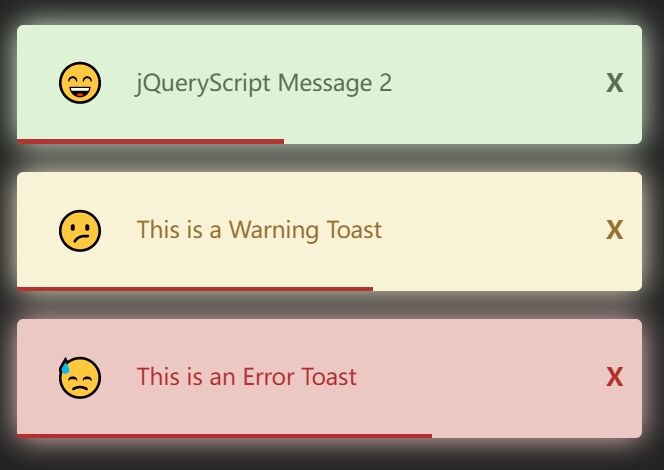
A tiny yet customizable toast notification jQuery plugin that allows to automatically redirect the current page to another URL when the countdown ends.
How to use it:
1. Insert the main script notifications.js after jQuery.
<script src="/path/to/cdn/jquery.min.js"></script> <script src="/path/to/notifications.js"></script>
2. Initialize the plugin and specify the toast message(s) in a JS array as follows:
// Single Toast Notification $.notification( ["This is a toast message"], { // options here } ) // Multiple Toast Notifications $.notification( ["Toast Message 1", "Toast Message 2"], { // options here } )
3. Set the position of the toast notification.
$.notification(
["This is a toast message"],
{
position: ['top', 'right'],
}
)
4. Specify the timeout in milliseconds, which means that the toast messages will auto dismiss after this timeout. Default: 4000.
$.notification(
["This is a toast message"],
{
timeView: 5000,
}
)
5. Specify the notification type:
- success
- warning
- error
$.notification(
["This is a toast message"],
{
messageType: 'success',
}
)
6. Determine whether to auto-redirect the current page when the toast message is dismissed.
$.notification(
["This is a toast message"],
{
redirectAction: 'https://www.jqueryscript.net'
}
)
This awesome jQuery plugin is developed by VitorMaceno. For more Advanced Usages, please check the demo page or visit the official website.











