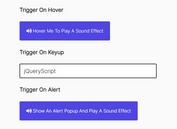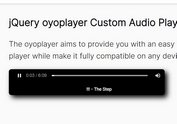jQuery Plugin For Adding Sound Effects To Elements - easyaudioeffects.js
| File Size: | 736 KB |
|---|---|
| Views Total: | 3249 |
| Last Update: | |
| Publish Date: | |
| Official Website: | Go to website |
| License: | MIT |
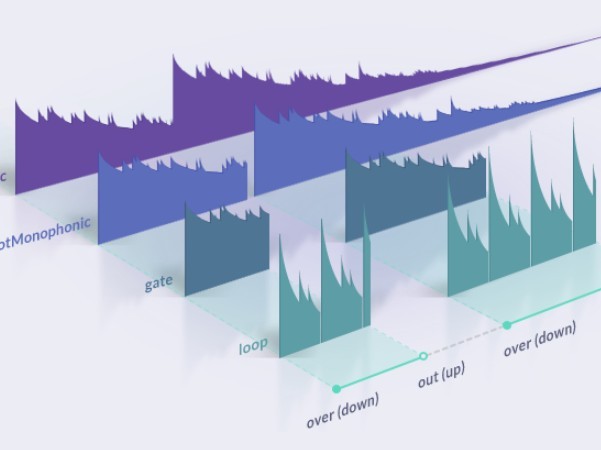
easyaudioeffects.js is a jQuery plugin for adding sound effects (ogg and mp3) to any html elements that supports custom trigger events and play types.
How to use it:
1. Put jQuery library and the jQuery easyaudioeffects.js script at the bottom of your webpage.
<script src="//code.jquery.com/jquery-1.11.3.min.js"></script> <script src="jquery.easyaudioeffects.1.0.0.js"></script>
2. Call the plugin on the target element and specify the paths to the audio files.
$('.button').easyAudioEffects({
ogg : "sound.ogg",
mp3 : "sound.mp3"
});
3. By default, the plugin will play the sound effect on hover. You can config the plugin to play the sound effect on click by passing the 'eventType' option during initialization.
$('.button').easyAudioEffects({
ogg : "sound.ogg",
mp3 : "sound.mp3",
eventType : 'click',
});
4. Change the play type to others.
$('.button').easyAudioEffects({
ogg : "sound.ogg",
mp3 : "sound.mp3",
eventType : 'click', // [ hover / click ]
playType : "gate", // [ oneShotPolyphonic / oneShotMonophonic / gate / loop ]
});
This awesome jQuery plugin is developed by rm-labo. For more Advanced Usages, please check the demo page or visit the official website.