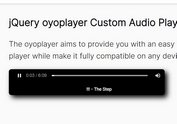27 Sound Effects For Your jQuery Project - uiSound
| File Size: | 9.09 MB |
|---|---|
| Views Total: | 1145 |
| Last Update: | |
| Publish Date: | |
| Official Website: | Go to website |
| License: | MIT |
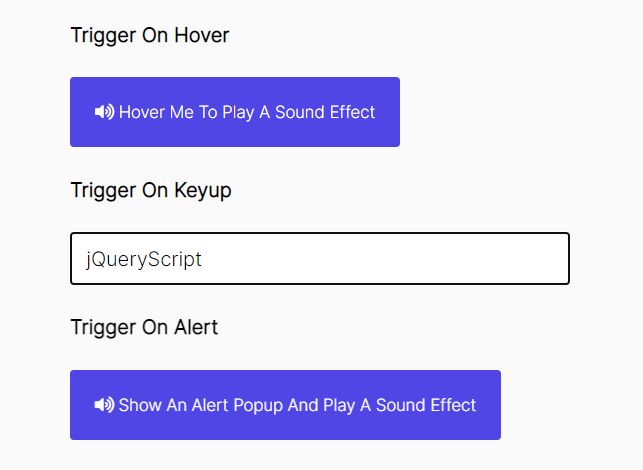
Whether you feel it or not, sound effects are one of the most important aspects of a web application. The uisound library brings a set of 27 professional sound effects to your jQuery project.
These sound effects are high quality and easy to use and customizable. You can easily add these sound effects to your jQuery projects in a few simple steps.
It also comes with a jQuery plugin which allows you to play the sound effects programmatically and customize the trigger events for the sound effect on each page.
How to use it:
1. Download and load the jquery.ui.sound.js plugin after jQuery.
<script src="/path/to/cdn/jquery.slim.min.js"></script> <script src="/path/to/js/jquery.ui.sound.js"></script>
2. Play the sound effect you specify. You can find all sound effects under the sound folder. All available names of the sound effects:
- beat-click
- beep
- bold-beep
- button-beep
- change
- click
- connected
- cursor-click
- danger-alarm
- danger
- device
- disconnected
- double-click
- electric-beep2
- error
- hover
- info
- keyup
- processing
- readout-beep
- scanner
- scifi-beep
- slide
- success
- system-alarm
- timer
- warning
$("#hover").on("mouseenter", function(){
$(this).uiSound({
play: "hover",
});
});
3. Set the duration in seconds. Default: 3s.
$("#hover").on("mouseenter", function(){
$(this).uiSound({
play: "hover",
dur: 5,
});
});
This awesome jQuery plugin is developed by CodeHimBlog. For more Advanced Usages, please check the demo page or visit the official website.