Checkable And Collapsible jQuery Tree View Plugin - Treeview
| File Size: | 6.21 KB |
|---|---|
| Views Total: | 7793 |
| Last Update: | |
| Publish Date: | |
| Official Website: | Go to website |
| License: | MIT |
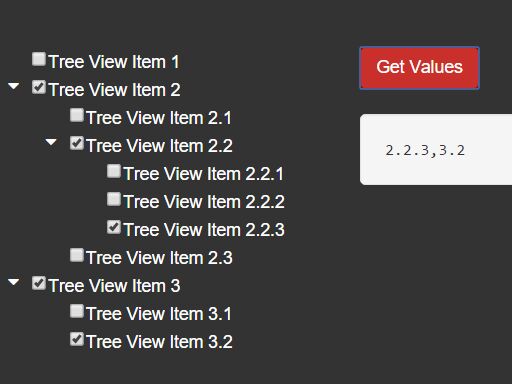
Yet another jQuery tree view plugin which converts a nested html list into an animated, collapsible tree structure with support for checkboxes and auto expanding.
How to use it:
1. Include the required Font Awesome 4 and Bootstrap's stylehsheet in the head section of your webpage.
<link rel="stylesheet" href="/path/to/bootstrap.min.css"> <link rel="stylesheet" href="/path/to/bfont-awesome.min.css">
2. Create a basic tree view from nested html lists as follows:
<div id="treeview-container">
<ul>
<li>Item 1</li>
<li>Item 2
<ul>
<li>Item 2.1</li>
<li>Item 2.2
<ul>
<li data-value="2.2.1">Item 2.2.1</li>
<li data-value="2.2.2">Item 2.2.2</li>
<li data-value="2.2.3">Item 2.2.3</li>
</ul>
</li>
<li>Item 2.3</li>
</ul>
</li>
<li>Item 3
<ul>
<li data-value="3.1">Item 3.1</li>
<li data-value="3.2">Item 3.2</li>
</ul>
</li>
</ul>
</div>
3. Include jQuery library and other required resources at the bottom of the webpage.
<script src="/path/to/jquery.min.js"></script> <script src="src/logger.min.js"></script> <script src="src/treeview.min.js"></script>
4. Initialize the plugin and specify the pre-checked values.
$('#treeview-container').treeview({
data : ['3.2', '2.2.3']
});
5. Output the selected values.
$('#output').text(
$('#treeview-container').treeview('selectedValues')
);
This awesome jQuery plugin is developed by javiertrejo. For more Advanced Usages, please check the demo page or visit the official website.











