jQuery Plugin To Create Infinite Tiled Wall - Infinite Drag
| File Size: | 11 KB |
|---|---|
| Views Total: | 1414 |
| Last Update: | |
| Publish Date: | |
| Official Website: | Go to website |
| License: | MIT |
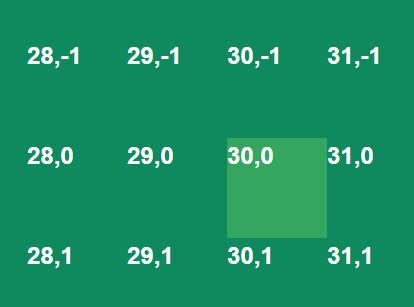
Infinite Drag is a simple but customizable jQuery & jQuery UI plugin which helps you create a endlessly draggable wall interface with infinite tiles.
How to use it:
1. Create a container for the infinite wall interface.
<div id="wall"></div>
2. Load the jQuery Infinite Drag plugin and other JavaScript resources at the end of the html document.
<script src="jquery.min.js"></script> <script src="jquery-ui.min.js"></script> <script src="jquery.infinitedrag.js"></script>
3. Initialize the plugin on the 'wall' container and specify the 'draggable' & 'tile' options.
var infinitedrag = jQuery.infinitedrag("#wall", {
// jQuery UI draggable options here
}, {
// tile options here
}
);
4. Apply your custom styles to the tiles.
#wall ._tile {
...
}
5. All default 'tile' options.
// classname for tiles
class_name: "_tile",
// tile width
width: 100,
// tile height
height: 100,
// start column
start_col: 0,
// start row
start_row: 0,
// custom ranges of rows and columns
range_col: [-1000000, 1000000],
range_row: [-1000000, 1000000],
// callback
oncreate: function($element, i, j) {
$element.text(i + "," + j);
}
6. API methods.
// Returns whether the wall can be dragged. var disabled = wall.disabled(); // Disables dragging of the wall. wall.disabled(true); // Enables dragging of the wall. wall.disabled(false); // Centers the tile at (9, 0) in the viewport. wall.center(9, 0);
This awesome jQuery plugin is developed by ianli. For more Advanced Usages, please check the demo page or visit the official website.





