Tiny Flexible Modal & Dialog Plugin With jQuery - flexModal
| File Size: | 9.4 KB |
|---|---|
| Views Total: | 4798 |
| Last Update: | |
| Publish Date: | |
| Official Website: | Go to website |
| License: | MIT |
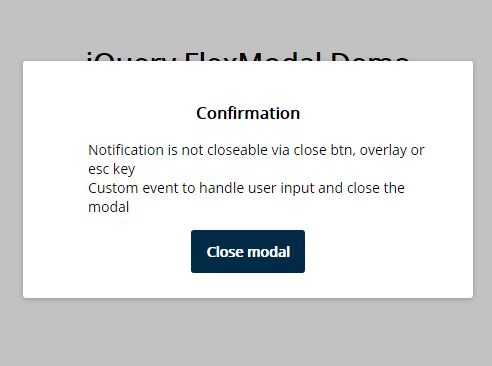
flexModal is an alternative to the jQuery tinyLayer plugin that helps you create flexible, customizable, AJAX-enabled and clean looking modal windows for alerts, notifications, dialog boxes and many more.
Basic usage:
1. Include the stylesheet jquery.flex-modal.css in the <head> section of the document, and the JavsScript file jquery.flex-modal.js after loading jQuery as follows.
<link rel="stylesheet" href="jquery.flex-modal.css"> <script src="//code.jquery.com/jquery-3.0.0.min.js"></script> <script src="jquery.flex-modal.js"></script>
2. Create a simple modal dialog.
<button type="button" data-modal-target="#modal-1">Lanuch</button>
<div id="modal-1" class="modal-1 flex-modal-hide"> <h3>Simple</h3> <p>Just a text to display</p> </div>
3. Create a confirmation dialog which is not closeable via close button, overlay or ESC key.
<button type="button" data-modal-target="#modal-2">Lanuch</button>
<div id="modal-2" class="modal-2 flex-modal-hide"
data-close-on-overlay-click="false"
data-close-on-esc-key="false"
data-close-btn-markup="false">
<h3>Confirmation</h3>
<ul>
<li>Notification is not closeable via close btn, overlay or esc key</li>
</ul>
<button type="button">Confirm</button>
</div>
4. Create an ajax modal which loads data from an external url.
<button type="button" data-modal-target="#modal-3">Lanuch</button>
<div id="modal-3" class="modal-3 flex-modal-hide"> <h3>Ajax</h3> </div>
$('#modal-3').data({
onCreate: function( api ) {
var $modalContent = $(this).children();
$.ajax({
url: 'ajax.html',
cache: false,
success: function( data ) {
$modalContent.append(data);
}
});
}
});
5. You can add custom animations to the modals in pure CSS and/or JavaScript if you want.
.modal-3 { transition: opacity .4s; }
.modal-3 .flex-modal-item__content {
transition: transform .4s;
transform: translateY(100px);
}
.modal-3.flex-modal-item--visible .flex-modal-item__content { transform: translateY(0); }
6. Possible plugin options with default options. The options as shown below also can be passed in via data attributes as you seen in example 2.
// custom markup for close button
closeBtnMarkup: '<button class="flex-modal-item__close" type="button">x</button>',
// ayuto close other opened modals
autoCloseOthers: true,
// close the modal by click on the background overlay
closeOnOverlayClick: true,
// close the modal by press on ESC key
closeOnEscKey: true,
// callbacks
onCreate: function() {},
onOpen: function() {},
onClose: function() {}
7. The API methods to close & open modal windows manually.
// close a specified modal window
myModal.close('#modal-1');
// open a specified modal window
myModal.open('#modal-1');
Change log:
2017-04-23
- Update jquery.flex-modal.js
2016-12-29
- animations fixed
- 2 more events added: afterClose and -Open
About Author:
Author: Florian Capelle
Website: https://github.com/floriancapelle/jquery-flex-modal
This awesome jQuery plugin is developed by floriancapelle. For more Advanced Usages, please check the demo page or visit the official website.











