Minimal Clean jQuery Modal & Dialog Plugin - tinyLayer
| File Size: | 8 KB |
|---|---|
| Views Total: | 3432 |
| Last Update: | |
| Publish Date: | |
| Official Website: | Go to website |
| License: | MIT |
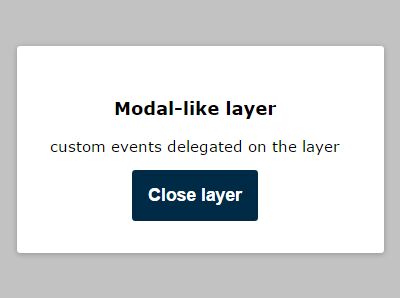
tinyLayer is a jQuery plugin used to create minimal, clean looking modals and/or dialog boxes that helps display alerts, notifications or content layers on the webpage.
How to use it:
1. Include the style sheet jquery.tiny-layer.css in the document's head section.
<link rel="stylesheet" href="jquery.tiny-layer.css">
2. Embed your custom content into the modal & dialog popup.
<div id="layer-demo" class="layer-demo tiny-layer-hide"> ... Content Goes Here ... </div>
3. Create a toggle button with the data-layer-target attribute targeting to the modal container.
<button type="button" data-layer-target="#layer-demo">Launch</button>
4. Include jQuery library and the jquery.tiny-layer.js script at the end of the document. That's it.
<script src="//code.jquery.com/jquery-3.0.0.min.js"></script> <script src="jquery.tiny-layer.js"></script>
5. A few configuration options to customize the plugin.
// will be used as filter for elements triggering a layer in click event delegation for body
triggerSelector: '[data-layer-target]',
// data key of trigger element for layer id
triggerTargetKey: 'layerTarget',
// CSS classes
layerItemClass: 'tiny-layer-item',
layerItemContentClass: 'layer-item-content',
layerItemCloseClass: 'tiny-layer-item__close',
// used to create layer items with jQuery
layerItemTpl: '<article class="tiny-layer-item"><div class="layer-item-content"></div></article>',
// css class for open and close handling
visibilityToggleClass: 'tiny-layer-item--visible',
layerOptions: {
// markup of the close button to be appended, false if not
closeBtnMarkup: '<button class="layer-item-close" type="button">x</button>',
// close other open layers when opening a layer
autoCloseOthers: true,
// close the layer whose overlay was clicked
closeOnOverlayClick: true,
// close the layer by ESC Key
closeOnEscKey: true,
// callbacks
onCreate: function() {},
onOpen: function() {},
onClose: function() {}
}
6. You can also pass the options to each layer via data attribute like this.
<div id="layer-demo"
class="layer-demo tiny-layer-hide"
data-close-on-overlay-click="false"
data-close-btn-markup="false">
... Content Goes Here ...
</div>
Change log:
2016-06-29
- AJAX-enabled
v0.3.0 (2016-06-27)
- JS update
This awesome jQuery plugin is developed by floriancapelle. For more Advanced Usages, please check the demo page or visit the official website.











