jQuery Plugin For Dynamic AJAX Bootstrap Modal - loadmodal.js
| File Size: | 7.21 KB |
|---|---|
| Views Total: | 4855 |
| Last Update: | |
| Publish Date: | |
| Official Website: | Go to website |
| License: | MIT |
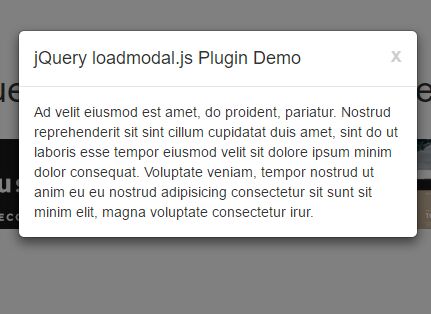
loadmodal.js is a jQuery plugin used to create Bootstrap modal windows with dynamic, custom content served through AJAX request. You can create a modal window with standard Bootstrap, but this plugin makes it easier. It does the <div> structure for you, loads the content, and opens the dialog.
How to use it:
1. Load the necessary jQuery library and Bootstrap framework in the webpage.
<link rel="stylesheet" href="bootstrap.min.css"> <script src="jquery.min.js"></script> <script src="bootstrap.min.js"></script>
2. Make sure the jquery.loadmodal.js script is loaded after jQuery library.
<script src="jquery.loadmodal.js"></script>
3. Display a Bootstrap modal on page load and load the content from an external file 'ajax.html'.
$.loadmodal('ajax.html');
4. Customize the Bootstrap modal with the following settings.
$.loadmodal({
// a convenience place to specify the url
// required unless you specify the url in options.ajax.url.
url: null,
// the id of the modal
id: 'jquery-loadmodal-js',
// the id of the modal-body (the dialog content)
idBody: 'jquery-loadmodal-js-body',
// the element to append the dialog <div> code to.
// Normally, this should be left as the 'body' element.
appendToSelector: 'body',
// the title of the dialog
title: window.document.title || 'Dialog',
// 20%, 400px, or other css width
width: '400px',
// CSS class(es) to add to the <div class="modal"> main dialog element. This default makes the dialog fade in.
dlgClass: 'fade',
// CSS class(es) to specify the dialog size ('modal-lg', 'modal-sm', '').
// The default creates a large dialog.
// See the Bootstrap docs for more info.
size: 'modal-lg',
// whether to have an 'X' button at top right to close the dialog
closeButton: true,
// set titles->functions to add buttons to the bottom of the dialog
buttons: {
},
// options sent into $().modal (see Bootstrap docs for .modal and its options)
modal: {
},
// options sent into $.ajax (see JQuery docs for .ajax and its options)
ajax: {
url: null,
},
// This method is called at the beginning of Ajax return handler. If any callback
// returns false (an explicit false), the handler stops, the dialog doesn't show,
// and further callbacks are ignored.
// If any callback returns a string, it overrides the data, allowing you to change
// the content of the return.
// The arguments are the ones returned from $.ajax: data, status, xhr.
// This can be a single callback or an array of callbacks.
onSuccess: null,
// This method is called after the dialog is created by not yet shown. This allows
// you to adjust the dialog before it shows.
// The arguments are the ones returned from $.ajax: data, status, xhr, and "this" is the dialog element.
// This can be a single callback or an array of callbacks.
onCreate: null,
// if set, this function will be called with a reference to the dialog once it has been
// successfully shown.
// The arguments are the ones sent to the shown event: event, and "this" is the dialog element.
// This can be a single callback or an array of callbacks.
// This is a convenience option - you could also use the Boostrap bs.modal.shown event.
onShow: null,
// if set, this function will be called with a reference to the dialog upon close/hide,
// just before the dialog elements are removed from the DOM.
// The callback has no arguments, and it sets "this" to the dialog element.
// This can be a single callback or an array of callbacks.
// This is a convenience option - you could also use the Boostrap bs.modal.hide event.
onClose: null,
});
5. Close the modal window manually.
$('#modal_id').modal('hide');
Change log:
2017-03-10
- promise pattern with custom methods now supported!
2017-03-09
- JS update
2016-07-12
- more accessibility keyboard nav stuff
This awesome jQuery plugin is developed by doconix. For more Advanced Usages, please check the demo page or visit the official website.











