Touch-enabled jQuery Carousel Slider Plugin with jQuery - Prrple Slider
| File Size: | 113 KB |
|---|---|
| Views Total: | 9796 |
| Last Update: | |
| Publish Date: | |
| Official Website: | Go to website |
| License: | MIT |
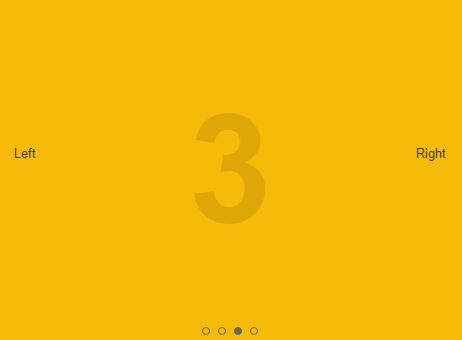
Prrple Slider is a jQuery plugin for creating a simple yet feature-rich carousel slider that features responsive layout, touch events, custom animations and infinite looping.
More features:
- Horizontal or vertical mode
- slide or fade animations
- Autoplay.
- Cross browser.
- Auto resize slider on browser resize
- Callback functions
- Easing effects. (Requires jQuery easing plugin)
How to use it:
1. Include the jQuery Prrple Slider's CSS file in the head section, which will provide the basic styles for your sliders.
<link href="prrple.slider.css" rel="stylesheet">
2. Include jQuery library and the jQuery Prrple Slider's plugin when needed.
<script src="//code.jquery.com/jquery-1.11.3.min.js"></script> <script src="prrple.slider.js"></script>
3. Include the jQuery touchSwipe plugin that will provide the touch gestures support for your sliders.
<script src="jquery.touchSwipe.min.js"></script>
4. The markup structure for the slider. The plugin currently supports any type of html elements like text, DIVs, images and many more.
<div class="slider">
<div class="slider_area">
<div class="slides">
<div class="slide">
<div class="slidetitle">1</div>
</div>
<div class="slide">
<div class="slidetitle">2</div>
</div>
<div class="slide">
<div class="slidetitle">3</div>
</div>
</div>
</div>
<div class="slider_nav"></div>
<a class="slide_left">Left</a>
<a class="slide_right">Right</a>
</div>
5. Initialize the plugin with default options to create a basic slider.
$('.slider').prrpleSlider();
6. Customize your slider with the following options.
$('.slider').prrpleSlider({
// define slider area element
el_slider_area: '.slider_area',
// define slides element
el_slides: '.slides',
// define slide elements
el_slide: '.slide',
// define left arrow element
el_left: '.slide_left',
// define right arrow element
el_right: '.slide_right',
// define nav dot wrapper
el_dotwrap: '.slider_dotwrap',
// define nav dots
el_dot: '.slider_dot',
// define arrow wrapper
el_controls: '.slider_controls',
// define play button
el_play: '.slider_play',
// define pause button
el_pause: '.slider_pause',
// define specific width
width: null,
// define specific height
height: null,
// spacing between slides
spacing: 0,
// how many slides in viewport
multiple: 1,
// enable swiping?
swiping: true,
// use rich swiping?
richSwiping: true,
// horizontal or vertical
direction: 'horizontal',
// fade or slide
transition: 'fade',
// how long to change slides
transitionTime: 500,
// requires jquery easing plugin
easing: 'swing',
// whether or not to infinitely loop the slider
loop: false,
// whether or not a looping slider should seamlessly rotate
loopSeamless: true,
// use css transforms?
csstransforms: false,
// play slider automatically?
autoPlay: false,
// how often to automatically switch between slides
autoPlayInterval: 4000,
// pause slider after interacting?
pauseOnClick: true,
// resize slider on browser resize
windowsize: false,
// if arrows don't exist, dynamically add them
addArrows: true,
// if dots don't exist, dynamically add them
addDots: true,
// whether to hide arrows if there's only one slide e.g. for dynamically loaded content
hideArrows: true,
// add test to dots (using data-nav attribute)
textDots: false,
// the slide number to start on
firstSlide: 1,
// callback function after a slide changes
callback: null,
// callback function after a slide changes and animation completes
callback_end: null
});
Change logs:
2018-06-07
- Code indentation tidy up
2017-09-22
- JS update
2017-09-21
- Improved default CSS styles
2017-08-06
- Improved default CSS styles
2017-08-04
- Remove touchswipe
2017-07-10
- Pause on swipe, css transforms on by default
2017-05-04
- Small fix
2017-04-23
- Much improved remove slider function
2017-03-02
- Separate options for auto adding dots and arrows
2017-02-24
- v2.8: Remove clones
2017-01-11
- fixed for there're only 2 slides
2016-12-01
- Parseint fix
2016-11-30
- Multislide added
- Width fix
2016-08-31
- Dynamically add nav dots, with text attributes
- First slide fix
2016-08-12
- Vertical slider bug fix
- Bug fixes and tidied up code
2016-03-14
- Update options function
2016-02-29
- Tweak to only enable swiping if there are multiple slides
2015-12-14
- Tweaks, vertical demos
This awesome jQuery plugin is developed by Prrple. For more Advanced Usages, please check the demo page or visit the official website.











