Mobile-First jQuery Carousel Plugin - Neutron Slider
| File Size: | 37.6 KB |
|---|---|
| Views Total: | 203 |
| Last Update: | |
| Publish Date: | |
| Official Website: | Go to website |
| License: | MIT |
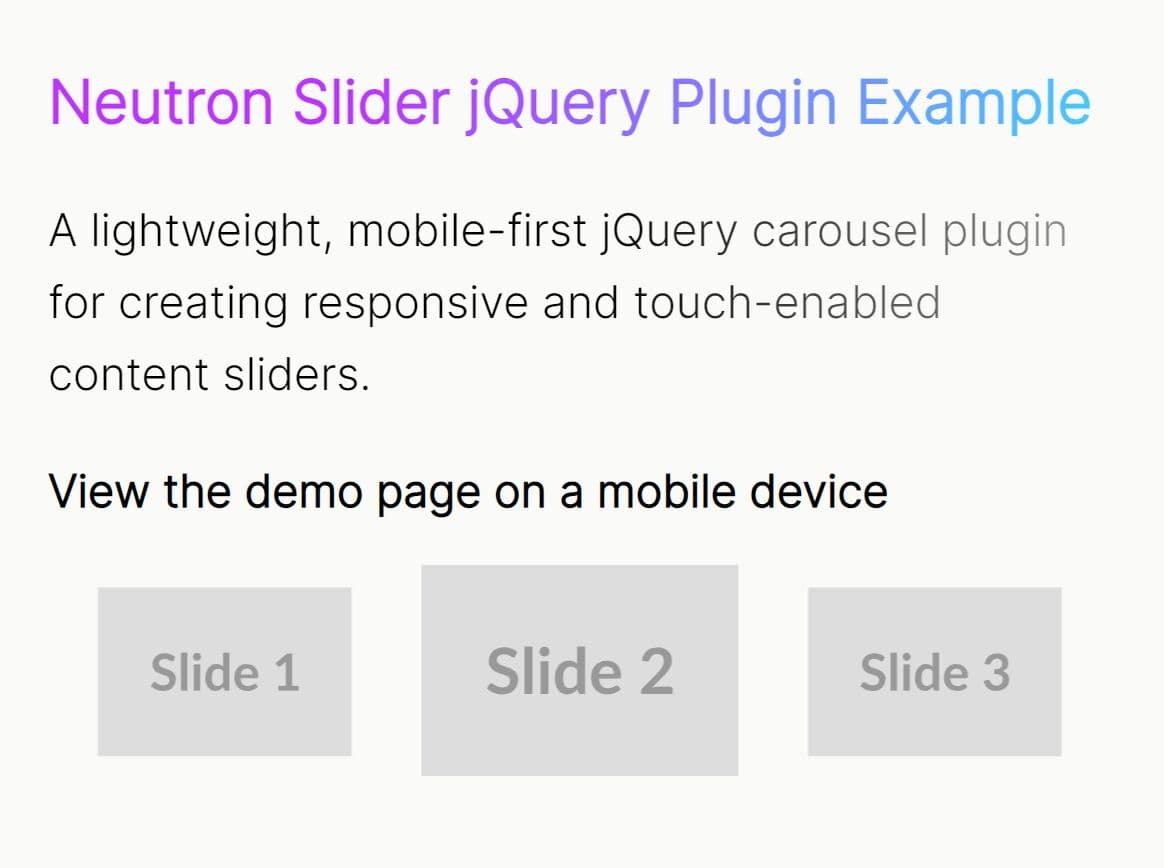
Neutron Slider is a mobile-first jQuery slider plugin that helps you create modern, responsive, touch-enabled carousels with smooth transitions.
Features:
- Mobile-first responsive design: Adapts automatically to different screen sizes with configurable breakpoints.
- Touch and swipe support: Native gesture handling for mobile devices with velocity-based scrolling.
- Center mode functionality: Highlights the active slide while showing previews of adjacent slides.
- Infinite looping capability: Seamless continuous scrolling with proper clone management.
- Autoplay with pause controls: Automatic progression with hover-to-pause functionality.
- Accessibility features: Full keyboard navigation and ARIA attributes for screen readers.
- Adaptive height option: Dynamic container sizing based on current slide content.
- Custom navigation elements: Support for external arrows and dot indicators.
- Callback Functions: Hooks for
onInit,onBeforeChange, andonAfterChangeevents to extend functionality.
How to use it:
1. Install & download the plugin with NPM.
# Yarn $ yarn add neutron-slider # NPM $ npm install neutron-slider
2. Include the Neutron Slider plugin's files on the webpage.
<link rel="stylesheet" href="/path/to/index.css"> <script src="/path/to/cdn/jquery.min.js"></script> <script src="/path/to/dist/index.umd.js"></script>
3. Create your HTML structure with a container and slide elements.
<div class="slider-container">
<div class="neutron-slider">
<div><img src="1.jpg"></div>
<div><img src="2.jpg"></div>
<div><img src="3.jpg"></div>
...
</div>
</div>
4. Initialize the carousel slider with your desired configuration.
$(document).ready(function(){
$('.neutron-slider').neutronSlider({
slidesToShow: 3,
centerMode: true,
gap:20,
dots: false,
loop: true,
autoplay: true
});
});
5. All available configuration options.
slidesToShow: (number, default:1) - Sets the number of slides to display at one time.slidesToScroll: (number, default:1) - Defines how many slides to move when navigating.gap: (number, default:0) - Specifies the space between slides in pixels.centerMode: (boolean, default:false) - Enables a mode where the active slide is centered, with partial views of the previous and next slides.centerClass: (string, default:'center-slide') - The CSS class applied to the active slide whencenterModeis true.loop: (boolean, default:true) - Enables infinite looping of the slides.initialSlide: (number, default:0) - The index of the slide to start on when the slider is first initialized.duration: (number, default:500) - The speed of the slide transition animation in milliseconds.autoplay: (boolean, default:false) - When true, the slider will automatically transition through slides.autoplaySpeed: (number, default:3000) - The time in milliseconds to wait between automatic slide transitions.pauseOnHover: (boolean, default:true) - Pauses the autoplay functionality when the mouse cursor is over the slider.adaptiveHeight: (boolean, default:false) - Automatically adjusts the slider's height to match the height of the currently active slide.accessibility: (boolean, default:true) - Enables keyboard navigation (left/right arrows) and adds ARIA attributes for screen readers.prevArrow: (string | JQuery | null, default:null) - A CSS selector or jQuery object for a custom "previous" navigation arrow.nextArrow: (string | JQuery | null, default:null) - A CSS selector or jQuery object for a custom "next" navigation arrow.dots: (boolean, default:false) - Toggles the visibility of the dot navigation at the bottom of the slider.dotsClass: (string, default:'neutron-dots') - The CSS class applied to the container of the navigation dots.appendDots: (string | JQuery | null, default:null) - Specifies an element to which the navigation dots should be appended. Defaults to the slider container itself.customPaging: (function, default: a function that creates a button) - A function that allows you to create custom HTML for each navigation dot.responsive: (array, default:[]) - An array of objects to define different settings at specific breakpoints. Each object should contain abreakpoint(in pixels) and asettingsobject.onInit: (function | null, default:null) - A callback function that fires once the slider has been initialized.onBeforeChange: (function | null, default:null) - A callback that executes just before a slide transition begins.onAfterChange: (function | null, default:null) - A callback that runs after a slide transition has completed.onDuringChange: (function | null, default:null) - A callback that fires repeatedly during the slide transition animation.
$('.neutron-slider').neutronSlider({
slidesToShow: 1,
slidesToScroll: 1,
centerMode: false,
autoplay: false,
autoplaySpeed: 3000,
duration: 500,
responsive: [],
prevArrow: null,
nextArrow: null,
loop: true,
dots: false,
pauseOnHover: true,
dotsClass: "neutron-dots",
customPaging: (slider, i) => {
return $('<button type="button"></button>').text(i + 1);
},
accessibility: true,
adaptiveHeight: false,
initialSlide: 0,
/**
* The space between slides in pixels.
* @type {number}
*/
gap: 0,
/**
* Class to add to the centered slide.
* @type {string}
*/
centerClass: "center-slide",
/**
* Fires after the slider is initialized.
* @param {object} slider The slider instance.
*/
onInit: null,
appendDots: null,
/**
* Fires before a slide changes.
* @param {number} oldSlide Index of the current slide.
* @param {number} newSlide Index of the next slide.
*/
onBeforeChange: null,
/**
* Fires after a slide changes.
* @param {number} currentSlide Index of the current slide.
*/
onAfterChange: null,
/**
* Fires repeatedly during the slide transition animation.
* The interval is roughly 60fps.
*
* @param {object} slider The slider instance.
*/
onDuringChange: null,
});
6. The responsive option allows different settings at various screen sizes:
$('.neutron-slider').neutronSlider({
slidesToShow: 3,
responsive: [
{
breakpoint: 768,
settings: {
slidesToShow: 2
}
},
{
breakpoint: 480,
settings: {
slidesToShow: 1
}
}
]
});
7. API methods.
const $slider = $('.neutron-slider');
// Go to the next slide
$slider.neutronSlider('next');
// Go to the previous slide
$slider.neutronSlider('prev');
// Go to a specific slide (zero-based index)
$slider.neutronSlider('goTo', 2);
// Start or stop autoplay
$slider.neutronSlider('startAutoplay');
$slider.neutronSlider('stopAutoplay');
This awesome jQuery plugin is developed by AbuBakkarSiddiqueAni. For more Advanced Usages, please check the demo page or visit the official website.











