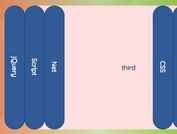Responsive Accordion Slider With jQuery And CSS3
| File Size: | 2.63 KB |
|---|---|
| Views Total: | 22386 |
| Last Update: | |
| Publish Date: | |
| Official Website: | Go to website |
| License: | MIT |
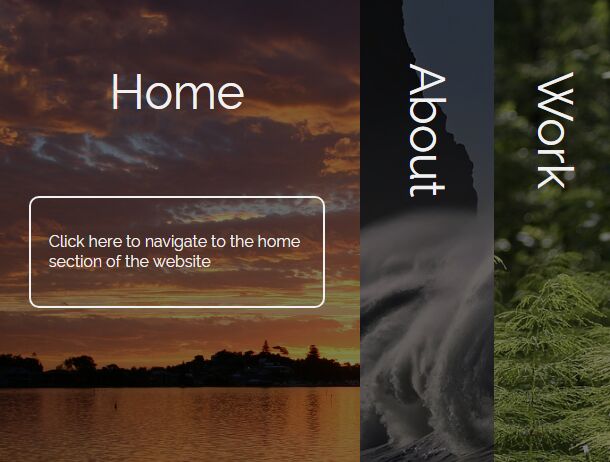
A fancy, responsive, animated, hover-triggered accordion slider built with jQuery, JavaScript, CSS flexbox and CSS3 animations.
How to use it:
1. Add your own slides together with the content loader to the accordion slider:
<div class="flex-container">
<div class="spinner"><p>
<div class="cube1"></div>
<div class="cube2"></div>
Loading...
</p>
</div>
<div class="flex-slide home">
<div class="flex-title flex-title-home">Home</div>
<div class="flex-about flex-about-home"><p>Click here to navigate to the home section of the website</p></div>
</div>
<div class="flex-slide about">
<div class="flex-title">About</div>
<div class="flex-about"><p>Click here to navigate to the About section of the website</p></div>
</div>
<div class="flex-slide work">
<div class="flex-title">Work</div>
<div class="flex-about"><p>Listing relevant snippets of work:</p></div>
</div>
<div class="flex-slide contact">
<div class="flex-title">Contact</div>
<div class="flex-about"><p>Use the contact form below</p></div>
</div>
</div>
2. The primary CSS/CSS3 rules for the accordion slider.
.flex-container {
position: absolute;
height: 100vh;
width: 100%;
display: -webkit-flex;
/* Safari */
display: flex;
overflow: hidden;
}
@media screen and (max-width: 768px) {
.flex-container { flex-direction: column; }
}
.flex-title {
color: #f1f1f1;
position: relative;
font-size: 6vw;
margin: auto;
text-align: center;
transform: rotate(90deg);
top: 15%;
-webkit-transition: all 500ms ease;
-moz-transition: all 500ms ease;
-ms-transition: all 500ms ease;
-o-transition: all 500ms ease;
transition: all 500ms ease;
}
@media screen and (max-width: 768px) {
.flex-title { transform: rotate(0deg) !important; }
}
.flex-about {
opacity: 0;
color: #f1f1f1;
position: relative;
width: 70%;
font-size: 2vw;
padding: 5%;
top: 20%;
border: 2px solid #f1f1f1;
border-radius: 10px;
line-height: 1.3;
margin: auto;
text-align: left;
transform: rotate(0deg);
-webkit-transition: all 500ms ease;
-moz-transition: all 500ms ease;
-ms-transition: all 500ms ease;
-o-transition: all 500ms ease;
transition: all 500ms ease;
}
@media screen and (max-width: 768px) {
.flex-about {
padding: 0%;
border: 0px solid #f1f1f1;
}
}
.flex-slide {
-webkit-flex: 1;
/* Safari 6.1+ */
-ms-flex: 1;
/* IE 10 */
flex: 1;
cursor: pointer;
-webkit-transition: all 500ms ease;
-moz-transition: all 500ms ease;
-ms-transition: all 500ms ease;
-o-transition: all 500ms ease;
transition: all 500ms ease;
}
@media screen and (max-width: 768px) {
.flex-slide {
overflow: auto;
overflow-x: hidden;
}
}
@media screen and (max-width: 768px) {
.flex-slide p { font-size: 2em; }
}
@media screen and (max-width: 768px) {
.flex-slide ul li { font-size: 2em; }
}
.flex-slide:hover {
-webkit-flex-grow: 3;
flex-grow: 3;
}
.home {
height: 100vh;
background: linear-gradient(rgba(0, 0, 0, 0.5), rgba(0, 0, 0, 0.5)), url(https://s3-us-west-2.amazonaws.com/s.cdpn.io/769286/lake-macquarie-71208_1920.jpg);
background-size: cover;
background-position: center center;
background-attachment: fixed;
}
@media screen and (min-width: 768px) {
.home {
-moz-animation: aboutFlexSlide;
-moz-animation-duration: 3s;
-moz-animation-iteration-count: 1;
-moz-animation-delay: 0s;
-webkit-animation: aboutFlexSlide;
-webkit-animation-duration: 3s;
-webkit-animation-iteration-count: 1;
-webkit-animation-delay: 0s;
animation: aboutFlexSlide;
animation-duration: 3s;
animation-iteration-count: 1;
animation-delay: 0s;
}
}
@keyframes
aboutFlexSlide { 0% {
-webkit-flex-grow: 1;
flex-grow: 1;
}
50% {
-webkit-flex-grow: 3;
flex-grow: 3;
}
100% {
-webkit-flex-grow: 1;
flex-grow: 1;
}
}
@media screen and (min-width: 768px) {
.flex-title-home {
transform: rotate(90deg);
top: 15%;
-moz-animation: homeFlextitle;
-moz-animation-duration: 3s;
-moz-animation-iteration-count: 1;
-moz-animation-delay: 0s;
-webkit-animation: homeFlextitle;
-webkit-animation-duration: 3s;
-webkit-animation-iteration-count: 1;
-webkit-animation-delay: 0s;
animation: homeFlextitle;
animation-duration: 3s;
animation-iteration-count: 1;
animation-delay: 0s;
}
}
@keyframes
homeFlextitle { 0% {
transform: rotate(90deg);
top: 15%;
}
50% {
transform: rotate(0deg);
top: 15%;
}
100% {
transform: rotate(90deg);
top: 15%;
}
}
.flex-about-home { opacity: 0; }
@media screen and (min-width: 768px) {
.flex-about-home {
-moz-animation: flexAboutHome;
-moz-animation-duration: 3s;
-moz-animation-iteration-count: 1;
-moz-animation-delay: 0s;
-webkit-animation: flexAboutHome;
-webkit-animation-duration: 3s;
-webkit-animation-iteration-count: 1;
-webkit-animation-delay: 0s;
animation: flexAboutHome;
animation-duration: 3s;
animation-iteration-count: 1;
animation-delay: 0s;
}
}
@keyframes
flexAboutHome { 0% {
opacity: 0;
}
50% {
opacity: 1;
}
100% {
opacity: 0;
}
}
.about {
background: linear-gradient(rgba(0, 0, 0, 0.5), rgba(0, 0, 0, 0.5)), url(https://s3-us-west-2.amazonaws.com/s.cdpn.io/769286/beach-2089959_1280.jpg);
background-size: cover;
background-position: center center;
background-attachment: fixed;
}
3. The CSS/CSS3 rules for the content loading animations.
.spinner {
position: fixed;
top: 0;
left: 0;
background: #222;
height: 100%;
width: 100%;
z-index: 11;
margin-top: 0;
color: #fff;
font-size: 1em;
}
.cube1, .cube2 {
background-color: #fff;
width: 15px;
height: 15px;
position: absolute;
top: 0;
left: 0;
-webkit-animation: sk-cubemove 1.8s infinite ease-in-out;
animation: sk-cubemove 1.8s infinite ease-in-out;
}
.cube2 {
-webkit-animation-delay: -0.9s;
animation-delay: -0.9s;
}
@-webkit-keyframes
sk-cubemove { 25% {
-webkit-transform: translateX(42px) rotate(-90deg) scale(0.5);
}
50% {
-webkit-transform: translateX(42px) translateY(42px) rotate(-180deg);
}
75% {
-webkit-transform: translateX(0px) translateY(42px) rotate(-270deg) scale(0.5);
}
100% {
-webkit-transform: rotate(-360deg);
}
}
@keyframes
sk-cubemove { 25% {
transform: translateX(42px) rotate(-90deg) scale(0.5);
-webkit-transform: translateX(42px) rotate(-90deg) scale(0.5);
}
50% {
transform: translateX(42px) translateY(42px) rotate(-179deg);
-webkit-transform: translateX(42px) translateY(42px) rotate(-179deg);
}
50.1% {
transform: translateX(42px) translateY(42px) rotate(-180deg);
-webkit-transform: translateX(42px) translateY(42px) rotate(-180deg);
}
75% {
transform: translateX(0px) translateY(42px) rotate(-270deg) scale(0.5);
-webkit-transform: translateX(0px) translateY(42px) rotate(-270deg) scale(0.5);
}
100% {
transform: rotate(-360deg);
-webkit-transform: rotate(-360deg);
}
}
4. Include the necessary jQuery library at the bottom of the web page.
<script src="//code.jquery.com/jquery-3.2.1.min.js"></script>
5. Include the jQuery waitForImages plugin to detect if images have been loaded.
<script src="//cdnjs.cloudflare.com/ajax/libs/jquery.waitforimages/2.2.0/jquery.waitforimages.min.js"></script>
6. The JavaScript to enable the accordion slider.
(function(){
$('.flex-container').waitForImages(function() {
$('.spinner').fadeOut();
}, $.noop, true);
$(".flex-slide").each(function(){
$(this).hover(function(){
$(this).find('.flex-title').css({
transform: 'rotate(0deg)',
top: '10%'
});
$(this).find('.flex-about').css({
opacity: '1'
});
}, function(){
$(this).find('.flex-title').css({
transform: 'rotate(90deg)',
top: '15%'
});
$(this).find('.flex-about').css({
opacity: '0'
});
})
});
})();
This awesome jQuery plugin is developed by Cameron Fitzwilliam. For more Advanced Usages, please check the demo page or visit the official website.