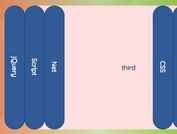Interactive Banner Slider Plugin With jQuery - splits-slider
| File Size: | 6.87 KB |
|---|---|
| Views Total: | 5090 |
| Last Update: | |
| Publish Date: | |
| Official Website: | Go to website |
| License: | MIT |

splits-slider is a small jQuery script to create a horizontal, responsive, interactive image slider that auto expands on mouse hover just like an accordion.
How to use it:
1. Create a list of images and then insert them into the banner slider.
<div class="banner-container">
<ul class="ul-width" style="width: 16240px;">
<li>
<a href="#"><img src="1.png" alt=""></a>
<span class="overlay"></span>
</li>
<li>
<a href="#"><img src="2.png" alt=""></a>
<span class="overlay"></span>
</li>
<li>
<a href="#"><img src="3.png" alt=""></a>
<span class="overlay"></span>
</li>
<li>
<a href="#"><img src="4.png" alt=""></a>
<span class="overlay"></span>
</li>
<li>
<a href="#"><img src="5.png" alt=""></a>
<span class="overlay"></span>
</li>
</ul>
<div class="clear"></div>
</div>
2. The basic CSS styles for the banner slider.
.banner-container {
overflow: hidden;
position: relative;/*width:1024px;
margin:25px auto;*/
}
.banner-container ul { height: 639px; }
.banner-container li {
float: left;
overflow: hidden;
cursor: pointer;
position: relative;
z-index: 9;
}
.banner-container li a {
display: block;
padding: 0px;
margin: 0px;
}
.banner-container li span.overlay {
background: url(../images/bg-overlay.png) repeat;
width: 100%;
height: 100%;
position: absolute;
top: 0px;
left: 0px;
}
3. The banner slider depends on the jQuery JavaScript library:
<script src="//code.jquery.com/jquery.min.js"></script>
4. The main JavaScript (jQuery script) to enable the banner slider.
$(window).load(function(){
var sum=0;
$('.banner-container li img').each(function(){
sum += $(this).width();
});
$('.banner-container ul').width(sum);
});
$(function(){
var winWidth = $(".banner-container").width();
var ulWidthCount = 0;
ulWidthCount = $('.banner-container li').size();
$(".banner-container li").width(winWidth/ulWidthCount);
$(".banner-container li").hover(function(){
ulWidthCount = $('.banner-container li').size();
var imgWidth = $(this).find("img").width();
var bannerLi = winWidth - imgWidth;
var remWidth = ulWidthCount - 1;
var appWidth = bannerLi/remWidth;
$(".banner-container li").stop(true, false).animate({width: appWidth},700);
$(this).stop(true, false).animate({width: imgWidth},700);
$(this).find("span.overlay").stop(true, false).fadeOut();
}, function(){
$(this).animate({width: winWidth/ulWidthCount},700);
$(".banner-container li").animate({width:winWidth/ulWidthCount},700);
$(this).find("span.overlay").fadeIn();
});
});
This awesome jQuery plugin is developed by anishmalias. For more Advanced Usages, please check the demo page or visit the official website.