Accordion-style Content Slider With jQuery And CSS
| File Size: | 6.7 KB |
|---|---|
| Views Total: | 3049 |
| Last Update: | |
| Publish Date: | |
| Official Website: | Go to website |
| License: | MIT |
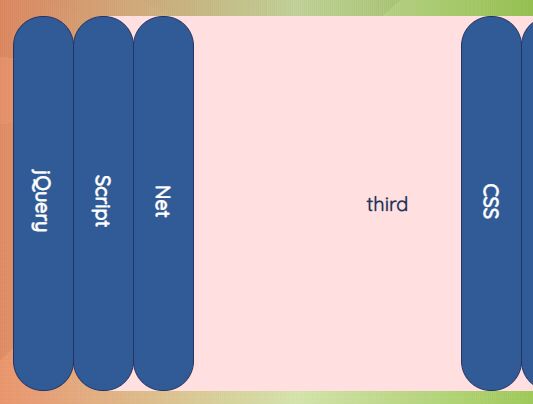
Yet another jQuery accordion slider plugin which allows the user to expand & collapse slides just like an accordion.
Fully responsive and mobile compatible. The responsive layout is based on CSS3 flexbox.
How to use it:
1. Build the HTML structure for the accordion slider.
<div class="slider-wrap">
<div class="slider current">
<button class="index"><span>Accordion 1</span></button>
<figure class="img">
Accordion 1 Content
</figure>
</div>
<div class="slider current">
<button class="index"><span>Accordion 2</span></button>
<figure class="img">
Accordion 2 Content
</figure>
</div>
<div class="slider current">
<button class="index"><span>Accordion 3</span></button>
<figure class="img">
Accordion 3 Content
</figure>
</div>
<div class="slider current">
<button class="index"><span>Accordion 4</span></button>
<figure class="img">
Accordion 4 Content
</figure>
</div>
<div class="slider current">
<button class="index"><span>Accordion 5</span></button>
<figure class="img">
Accordion 5 Content
</figure>
</div>
...
</div>
2. The basic styling of the accordion slider.
.slider-wrap {
width: 100%;
height: 300px;
background: transparent;
position: relative;
overflow: hidden;
border-radius: 20px;
}
.slider-wrap .slider {
position: absolute;
top: 0;
display: flex;
width: 100%;
height: 100%;
}
.slider-wrap .slider .index {
width: 50px;
height: 100%;
color: #fff;
font-weight: bold;
border: 1px solid #233567;
background: #315b96;
border-radius: 25px;
}
.slider-wrap .slider .index span {
-webkit-writing-mode: vertical-rl;
-ms-writing-mode: tb-rl;
writing-mode: vertical-rl;
}
.slider-wrap .slider .img {
display: flex;
justify-content: center;
align-items: center;
color: #233567;
font-weight: bold;
width: calc(100% - 40px);
border-radius: 25px;
background: #ffdfdf;
transition: width .7s;
}
.slider-wrap .slider.current {
width: 100%;
}
.slider-wrap .slider.current .img {
width: calc(100% - 40px);
}
3. The necessary JavaScript (jQuery script) to enable the accordion slider. Copy the following snippets and paste them into your document, after loading jQuery library.
<script src="/path/to/cdn/jquery.min.js"></script>
const $sliderWrap = $('.slider-wrap');
const $slider = $sliderWrap.find('.slider');
const $index = $slider.find('.index');
const $img = $slider.find('.img');
const sliderNum = $slider.length;
let indexWidth = $index.width() + 1;
let sliderWrapWidth = $sliderWrap.width();
const duration = 300;
$(window).on('resize', function() {
sliderWrapWidth = $sliderWrap.width();
console.log(sliderWrapWidth)
});
for(let i = 0; i < sliderNum; i++) {
$slider.eq(i).css({
left: i * indexWidth,
width: sliderWrapWidth - (i * indexWidth)
});
}
$index.on('click', function() {
let num = $index.index(this);
let start = sliderWrapWidth - (indexWidth * (sliderNum - num - 1));
for(let i = num; i > 0; i--){
$slider.eq(i).stop().animate({left: indexWidth * i}, duration, 'swing');
}
for(let i = num; i < sliderNum; i++) {
$slider.eq(i + 1).stop().animate({left: start + (indexWidth * (i - num))}, duration, 'swing');
}
})
This awesome jQuery plugin is developed by Yusuke Saio. For more Advanced Usages, please check the demo page or visit the official website.











