jQuery Plugin For Pretty Image Slider With Thumbnails - desoSlide
| File Size: | 4.8 MB |
|---|---|
| Views Total: | 45677 |
| Last Update: | |
| Publish Date: | |
| Official Website: | Go to website |
| License: | MIT |
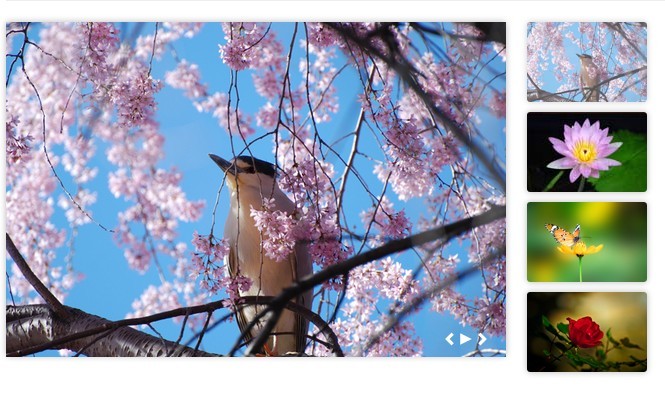
desoSlide is a simple but pretty jQuery plugin for creating fully customizable image slides with thumbnails and smooth transition animations.
Features:
- Lightweight and easy-to-use
- Highly customizable through CSS and many options
- Supports a caption and a link for each image.
- Supports auto-play and keyboard navigation
- Supports multiple instances on one page
How to use it:
1. Include jQuery library and jQuery desoSlide plugin on your web page
<script src="js/jquery/jquery.js"></script> <script src="js/jquery.desoslide.js"></script>
2. Include required CSS file to style your image slider
<link rel="stylesheet" href="css/jquery.desoslide.css" />
3. Markup html structure
<div id="home_main_image"></div> <div> <ul id="home_demo" class="home-thumbs"> <li> <a href="1.jpg"><img src="1_thumb.jpg" alt="Alt 1" data-caption="Caption 1" data-href="demo.html"></a> </li> <li> <a href="2.jpg"><img src="2_thumb.jpg" alt="Alt 2" data-caption="Caption 1" data-href="README.md"></a> </li> <li> <a href="3.jpg"><img src="3_thumb.jpg" alt="Alt 3" data-caption="Caption 1" data-href="LICENSE.md"></a> </li> <li> <a href="4.jpg"><img src="4_thumb.jpg" alt="Alt 4" data-caption="Caption 4"></a> </li> </ul> </div>
4. Call the plugin with options.
$(function() {
$('#home_demo').desoSlide({
mainImage: '#home_main_image',
insertion: 'replace'
});
});
5. All the default options and callbacks.
thumbs: null, // An anchors (`<a>`) collection
imageClass: 'img-responsive', // Image class(es)
auto: {
load: true, // Preloading images
start: false // Autostarting slideshow
},
first: 0,// Index of the first image to show
interval: 3000, // Interval between each images
effect: {
provider: 'animate',// Effect provider ('animate', 'magic')
name: 'fade' // Transition effect ('fade', 'sideFade', 'sideFadeBig', 'flip', 'light', 'roll', 'rotate', 'foolish', 'swash', 'tin', 'puff', 'twister', 'random')
},
overlay: 'always', // How to show overlay ('always', 'hover', 'none')
controls: {
show: true, // Shows the player controls (prev/pause/play/next)
keys: false // Able to control by using the keyboard shortcuts (left/space/right)
},
events: {
onThumbClick: null, // On thumb click
onImageShow: null, // On image show
onImageShown: null, // On image shown
onImageHide: null, // On image hide
onImageHidden: null, // On image hidden
onImageClick: null, // On image click
onPrev: null, // On previous
onPause:null, // On pause
onPlay: null, // On play
onNext: null, // On next
onError:null, // On error
onWarning: null, // On warning
onSuccess: null // On success
}
Change logs:
v2.1.0 (2016-06-28)
- added thumbEvent property
v2.1.0 (2015-12-21)
- updated dependencies
v2.1.0 (2014-06-30)
- major uodate.
v2.0.0 (2014-05-23)
- major uodate.
v1.3.0 (2014-02-10)
- added animate.css as a dependency (used for transitions), it needs to be loaded separately
v1.2.3 (2013-12-04)
- fixed undefined if no overlay
- added 5 callbacks in the new 'events' option: 'thumbClick', 'prev', 'pause', 'play' and 'next'
- moved 'result' option in 'events.completed'
- added spinner for waiting
v1.2.1 (2013-11-26)
- Add a namespace for data API to avoid conflicts
v1.2.0 (2013-11-25)
- effects: added 'sideFade' and 'sideFadeBig'
v1.1.1 (2013-09-11)
- logging errors: get only the first one in order to avoid cascade errors
This awesome jQuery plugin is developed by sylouuu. For more Advanced Usages, please check the demo page or visit the official website.











