3 Touch-enabled Carousel Templates In jQuery
| File Size: | 20.5 KB |
|---|---|
| Views Total: | 5552 |
| Last Update: | |
| Publish Date: | |
| Official Website: | Go to website |
| License: | MIT |
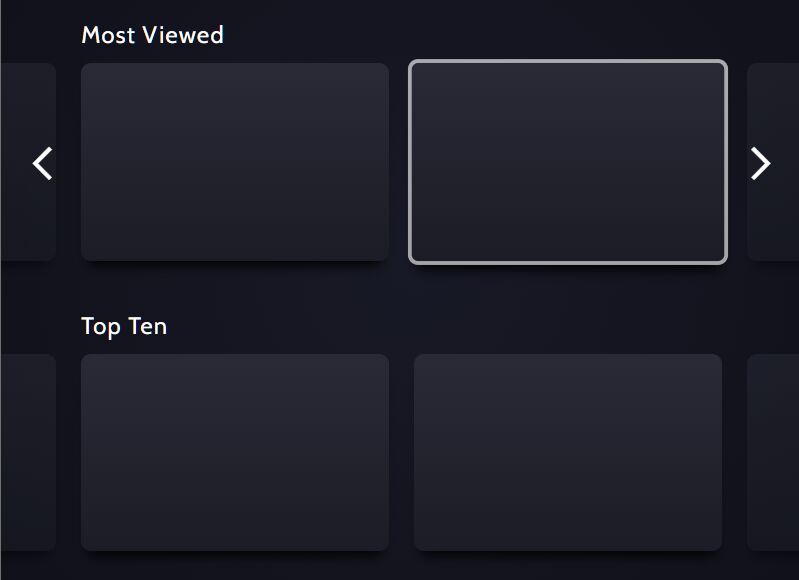
This is a set of 3 jQuery-powered, responsive, touch-enabled, well-designed carousel/slider templates inspired by Netflix, Disney+, Amazon Video, and more.
How to use it:
Load the latest jQuery library & Font Awesome Iconic Font and we're ready to go.
<link rel="stylesheet" href="/path/to/font-awesome/all.min.css" /> <script src="/path/to/cdn/jquery.min.js"></script>
Slide Carousel (Live Demo):
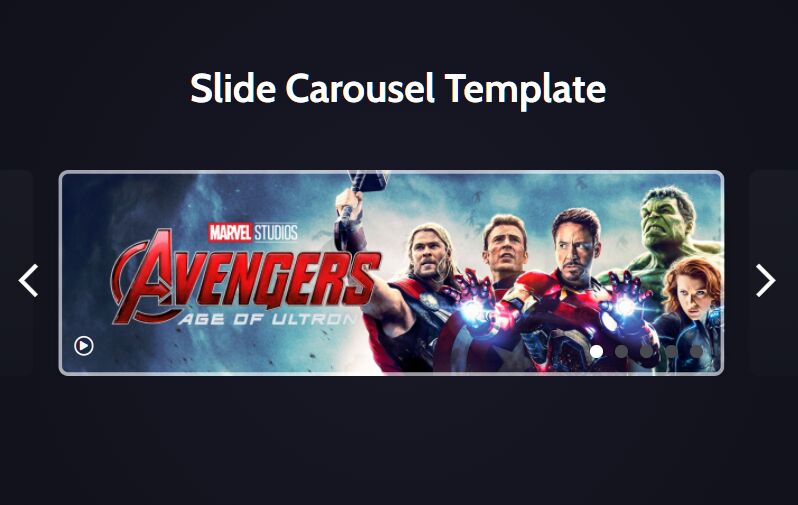
1. Load the slide.css and slide.js in the document.
<link rel="stylesheet" href="scripts/slide.css" /> <script src="scripts/slide.js"></script>
2. The HTML structure for the carousel.
<div class="slide-carousel" id="one">
<div class="arrow-left">‹</div>
<div class="arrow-right">›</div>
<div class="slides">
<div class="slide" id="slide1"><span class="title"></span></div>
<div class="slide" id="slide2"><span class="title"></span></div>
<div class="slide" id="slide3"><span class="title"></span></div>
<div class="slide" id="slide4"><span class="title"></span></div>
<div class="slide" id="slide5"><span class="title"></span></div>
</div>
<div class="auto-play">
<i class="fas fa-play" id="play-slider"></i>
<i class="fas fa-pause" id="pause-slider"></i>
</div>
<div class="dots"></div>
</div>
3. Add images and titles to the carousel.
.slide-carousel .slides .slide#slide1 {
background: transparent url("1.jpg") no-repeat 50% 50% / cover;
}
.slide-carousel .slides .slide#slide1 .title {
background: transparent url("title1.jpg") no-repeat 0% 50% / cover;
}
.slide-carousel .slides .slide#slide2 {
background: transparent url("2.jpg") no-repeat 50% 50% / cover;
}
.slide-carousel .slides .slide#slide1 .title {
background: transparent url("title2.jpg") no-repeat 0% 50% / cover;
}
...
Strip Carousel (Live Demo):
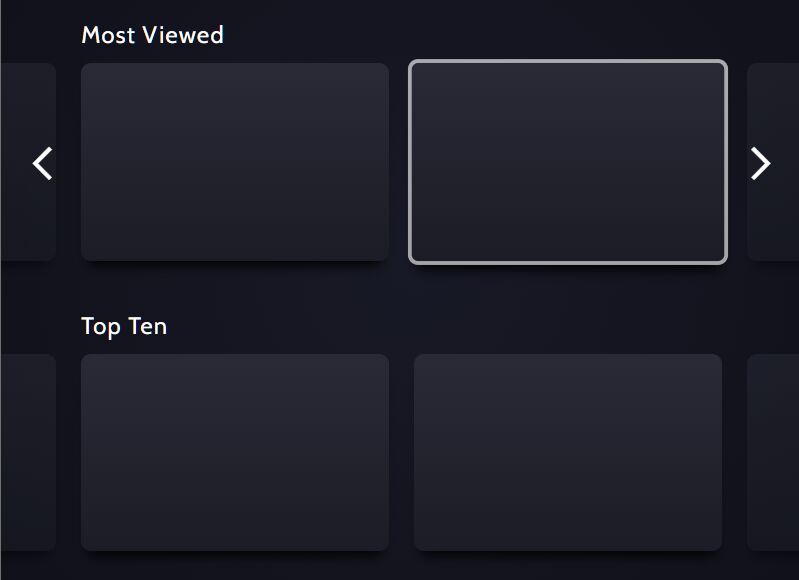
1. Load the strip.css and strip.js in the document.
<link rel="stylesheet" href="scripts/strip.css" /> <script src="scripts/strip.js"></script>
2. The HTML structure for the carousel.
<div class="strip-carousel" id="mostviewed">
<div class="arrow-left">‹</div>
<div class="arrow-right">›</div>
<div class="frames">
<a href="#"><div class="frame"></div></a>
<a href="#"><div class="frame"></div></a>
<a href="#"><div class="frame"></div></a>
<a href="#"><div class="frame"></div></a>
<a href="#"><div class="frame"></div></a>
<a href="#"><div class="frame"></div></a>
<a href="#"><div class="frame"></div></a>
<a href="#"><div class="frame"></div></a>
<a href="#"><div class="frame"></div></a>
<a href="#"><div class="frame"></div></a>
<a href="#"><div class="frame"></div></a>
<a href="#"><div class="frame"></div></a>
<a href="#"><div class="frame"></div></a>
<a href="#"><div class="frame"></div></a>
</div>
</div>
3. Add images to the carousel.
.frame {
background: transparent url("1.jpg") no-repeat 50% 50% / cover;
}
Top Five (Live Demo):
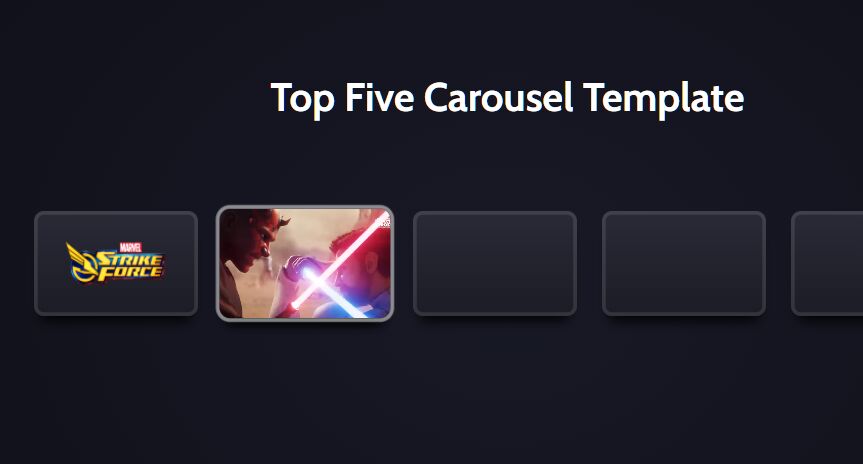
1. Load the topfive.css and topfive.js in the document.
<link rel="stylesheet" href="scripts/topfive.css" /> <script src="scripts/topfive.js"></script>
2. The HTML structure for the carousel.
<div class="topfive">
<a href="#">
<div class="frame" id="topone">
<img src="1.png" alt="marvel-logo">
<video id="marvel_bg" class="bgvideo" preload autoplay loop playsinline muted>
<source src="1.mp4" type="video/mp4">
</video>
</div>
</a>
<a href="#">
<div class="frame" id="toptwo">
<img src="2.png" alt="starwars-logo">
<video id="starwars_bg" class="bgvideo" preload autoplay loop playsinline muted>
<source src="2.mp4" type="video/mp4">
</video>
</div>
</a>
...
</div>
This awesome jQuery plugin is developed by Adv4nc3d. For more Advanced Usages, please check the demo page or visit the official website.











