Amazon Style Horizontal Scroller In jQuery
| File Size: | 4 KB |
|---|---|
| Views Total: | 2129 |
| Last Update: | |
| Publish Date: | |
| Official Website: | Go to website |
| License: | MIT |
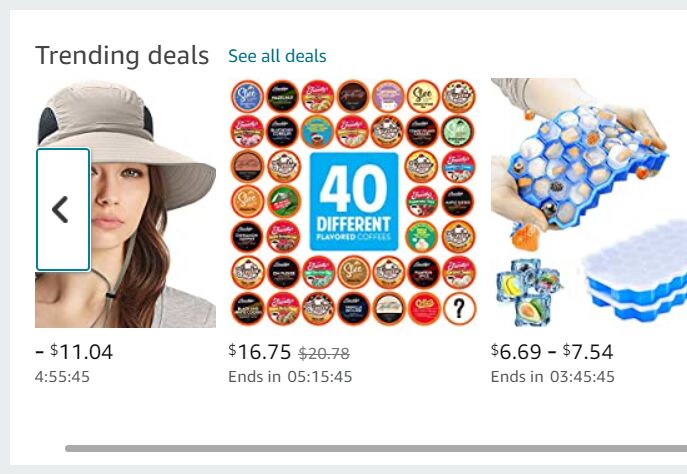
A tiny jQuery script to replicate the Amazon-style product scroller that allows the user to horizontally scroll through a group of items with prev/next buttons.
How to use it:
1. Add scrollable content together with prev/next control buttons to the horizontal scroller.
<div class="preview_control_area">
<div class="data_preview_area">
<div class="data_preview_frame"><div class="data_preview_content">Item 1</div></div>
<div class="data_preview_frame"><div class="data_preview_content">Item 2</div></div>
<div class="data_preview_frame"><div class="data_preview_content">Item 3</div></div>
<div class="data_preview_frame"><div class="data_preview_content">Item 4</div></div>
<div class="data_preview_frame"><div class="data_preview_content">Item 5</div></div>
<div class="data_preview_frame"><div class="data_preview_content">Item 6</div></div>
...
</div>
<div class="control_button previous_button">Prev</div>
<div class="control_button next_button">Next</div>
</div>
2. The necessary CSS styles for the horizontal scroller.
.data_preview_area {
margin:0.5rem 0;
overflow-x:auto;
white-space:nowrap;
}
.data_preview_frame {
width:calc(100% / 5);
display:inline-block;
}
.data_preview_content {
height:15rem;
margin:0 0.5rem;
background:#34BC9D;
color: #fff;
text-align: center;
line-height: 15rem;
font-size:1.5rem;
font-weight:bold;
}
3. Style the prev/next buttons.
.preview_control_area {
position:relative;
background-color: #fff;
}
.previous_button {
position:absolute;
top:50%;
left:0;
transform:translateY(-50%);
}
.next_button {
position:absolute;
top:50%;
right:0;
transform:translateY(-50%);
}
.control_button {
background:white;
border:solid 0.1rem black;
border-radius:0.25rem;
padding:0.5rem;
margin:0 0.25rem;
cursor:pointer;
opacity:0.25;
transition:0.2s;
}
.control_button:hover {
background:black;
color:white;
opacity:0.8;
transition:0.2s;
}
4. Customize the scrollbar styles. See 10 Best Custom Scroll Bar Plugins for more details.
::-webkit-scrollbar {
width: 10px;
}
::-webkit-scrollbar-track {
background: #f1f1f1;
}
::-webkit-scrollbar-thumb {
background: #888;
}
5. Load the latest jQuery library in the document.
<script src="/path/to/cdn/jquery.slim.min.js"></script>
6. Enable the horizontal scroller.
window.addEventListener("load" , function (){
$(".previous_button").on("click",function(){ scroll(this,false); });
$(".next_button").on("click", function(){ scroll(this,true); });
});
function scroll(elem,next){
let target = $(elem).siblings(".data_preview_area");
let width = target.outerWidth()
if (next){
target.animate({ scrollLeft:"+=" + String(width) } , 300);
}
else{
target.animate({ scrollLeft:"-=" + String(width) } , 300);
}
}
Changelog:
2021-04-25
- Bugfixed
This awesome jQuery plugin is developed by seiya0723. For more Advanced Usages, please check the demo page or visit the official website.











