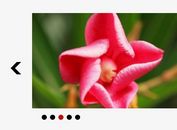Advanced Keyboard Shortcut Plugin With jQuery - Chordly.js
| File Size: | 45 KB |
|---|---|
| Views Total: | 775 |
| Last Update: | |
| Publish Date: | |
| Official Website: | Go to website |
| License: | MIT |
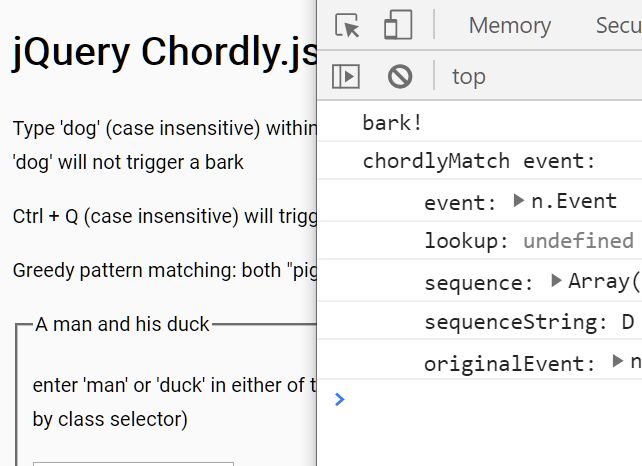
Chordly.js is an advanced, cross-browser key binding jQuery plugin that allows you to define and capture a sequence of key presses and then fire an event in the web application.
Perfect for cheatcodes, hotkeys, keyboard navigation, easter eggs, etc.
More features:
- Allows multiple key keyboard combinations on the page.
- Allows to ignore input fields.
- Allows to pause, resume, toggle the key bindings.
- Allows to customize the key buffer.
How to use it:
1. Include the Chordly.js plugin after you've loaded the latest jQuery JavaScript library.
<script src="/path/to/cdn/jquery.min.js"></script> <script src="/path/to/js/chordly.js"></script>
2. Initialize the plugin and bind key sequences using the sequenceMap parameter:
$(document).chordly({
sequenceMap:[{
sequence: [
$.chordly.literalStringToSequence('dog'),
$.chordly.literalStringToSequence('wolf'),
],
matched: function () { console.log('bark!') }
},
{
sequence: $.chordly.stringToSequence('[66] A [84]'), // B A T
matched: function () { console.log('na na na na na') }
},{
sequence: [
$.chordly.makeSequencePart($.chordly.scanCodeMap.Q, null, null, true),
],
matched: function () { console.log('ctrl + (q | Q)!') }
},{
sequence: [
$.chordly.makeSequencePart($.chordly.scanCodeMap.H, true, null, false),
],
matched: function () { console.log('shift + H!') }
}]
})
3. The example to bind a konami cheatcode.
$(document).chordly('bind', [{
sequence: [
$.chordly.makeSequencePart($.chordly.scanCodeMap.UpArrow),
$.chordly.makeSequencePart($.chordly.scanCodeMap.UpArrow),
$.chordly.makeSequencePart($.chordly.scanCodeMap.DownArrow),
$.chordly.makeSequencePart($.chordly.scanCodeMap.DownArrow),
$.chordly.makeSequencePart($.chordly.scanCodeMap.LeftArrow),
$.chordly.makeSequencePart($.chordly.scanCodeMap.RightArrow),
$.chordly.makeSequencePart($.chordly.scanCodeMap.LeftArrow),
$.chordly.makeSequencePart($.chordly.scanCodeMap.RightArrow),
$.chordly.makeSequencePart($.chordly.scanCodeMap.B),
$.chordly.makeSequencePart($.chordly.scanCodeMap.A)
]
matched: function () { console.log('cheat codes!') }
}]);
// or
$(document).chordly('bindSequence', 'UpArrow UpArrow DownArrow DownArrow LeftArrow RightArrow LeftArrow RightArrow B A', function () { alert("Konami Code!"); });
4. All possible options to customize the plugin.
$(document).chordly({
// don't treat shift as a individual key press
captureShift: false,
// don't treat alt as a individual key press
captureAlt: false,
// don't treat ctrl as a individual key press
captureCtrl: false,
// don't capture key events on form elements
ignoreFormElements: true,
// event(s) to trigger the hot key check
keyEvent: 'keyup',
// default buffer length
maxBufferLength: 5,
// clear buffer on match
clearBufferOnMatch: true,
// mapping of key sequences
sequenceMap: [],
// true the pause the key listening
paused: false,
// timeout length for key buffer clearing (0 means no timeout)
bufferTimeoutMs: 0,
// timeout length since last recording of a key press before executing a match event (reset by next key press)
greedyTimeoutMs: 0
});
5. Fire an event after you type the correct key squence.
$(document).chordly()
.on('chordlyMatch', function (e) {
console.log('chordlyMatch event:');
console.log('\t event:', e);
console.log('\t lookup:', e.lookup);
console.log('\t sequence:', e.sequence);
console.log('\t sequenceString:', e.sequenceString);
console.log('\t originalEvent:', e.originalEvent);
})
6. API methods.
// pause
$(document).chordly('pause');
// resume
$(document).chordly('resume');
// toggle
$(document).chordly('togglePause');
// destroy
$(document).chordly('destroy');
// push a key squence to the buffer
$(document).chordly('pushSequence', $.chordly.literalStringToSequence('dog'))
// unbind
$(document).chordly('unbind', $.chordly.literalStringToSequence('dog'));
// act on butter
$(document).chordly('actOnBuffer');
// clear sequence buffer
$(document).chordly('clearSequenceBuffer');
// push and act a key squence
$(document).chordly('pushSequenceAndAct', $.chordly.literalStringToSequence('dog'));
This awesome jQuery plugin is developed by sandialabs. For more Advanced Usages, please check the demo page or visit the official website.