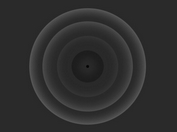Create Material Ripple Click Effects using jQuery and CSS3
| File Size: | 6.33 KB |
|---|---|
| Views Total: | 2336 |
| Last Update: | |
| Publish Date: | |
| Official Website: | Go to website |
| License: | MIT |
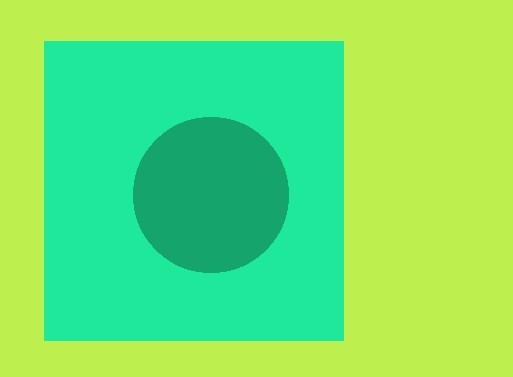
Material Click is a jQuery plugin that uses CSS3 transforms to apply Material Design inspired ripple click effects on any DOM elements. Fully customizable via CSS.
How to use it:
1. Load jQuery library and the jQuery Material Click plugin's stylesheet and JavaScript in the document.
<link rel="stylesheet" href="material-click.css"> <script src="//code.jquery.com/jquery-2.1.3.min.js"></script> <script src="material-click.js"></script>
2. Add the CSS class 'ripple-effect' to a DOM element and the plugin will do the rest.
<div class="ripple-effect"></div>
3. Change the color of the ripple effect.
<div class="ripple-effect"
data-ripple-color="#ccc">
</div>
4. Change the border radius of the ripple effect.
<div class="ripple-effect"
data-ripple-wrap-radius="50%">
</div>
5. Change the limit of the ripple effect.
<div class="wrapper"> <div class="ripple-effect" data-ripple-limit=".wrapper"></div> </div>
6. Add custom CSS class to the ripple effect.
<div class="ripple-effect"
data-ripple-wrap-class="MY-CLASS">
</div>
This awesome jQuery plugin is developed by softscripts. For more Advanced Usages, please check the demo page or visit the official website.