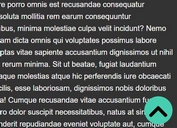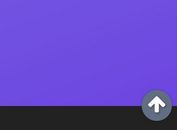Customizable Fixed Scroll To Top Button With jQuery - toTop.js
| File Size: | 6.79 KB |
|---|---|
| Views Total: | 2523 |
| Last Update: | |
| Publish Date: | |
| Official Website: | Go to website |
| License: | MIT |
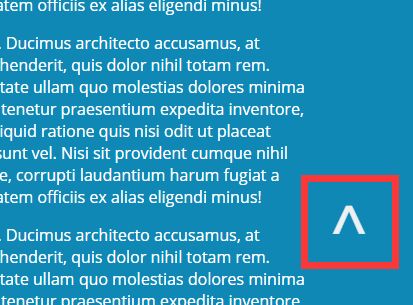
toTop.js is an ultra-light yet fully customizable jQuery plugin that creates a fixed back to top button for smoothly scrolling the page to the top as you're about to reach the bottom of the document.
How to use it:
1. To use this plugin, all you need to do is to include the toTop.js script after jQuery library.
<script src="//code.jquery.com/jquery-1.12.0.min.js"></script> <script src="dist/toTop.js"></script>
2. And then call the function .toTop() on the body tag.
$('body').toTop();
3. Customize & stylize the scroll top top with the following options:
$('body').toTop({
// CSS styles for the scroll to top button
css: {
position: "fixed",
right: '2rem',
bottom: '1rem',
fontSize: '4rem',
cursor: 'pointer',
color: '#1e1e1e'
},
// text for the scroll to top button
symbol: '⌃',
// animation speed for the scrolling effect
scrollUpSpeed: 2000,
// distance from top of the webpage to trigger the plugin
triggerHeight: 250
});
This awesome jQuery plugin is developed by TiaanDuPlessis. For more Advanced Usages, please check the demo page or visit the official website.