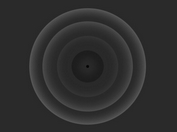Customizable Material Action Button with jQuery and CSS3
| File Size: | 11.1 KB |
|---|---|
| Views Total: | 2791 |
| Last Update: | |
| Publish Date: | |
| Official Website: | Go to website |
| License: | MIT |

A small jQuery plugin that helps you to create a Android L or Material Design styled action button with a configurable ripple click effect based on CSS3 transitions.
Basic usage:
1. Create the html for the action button.
<div class="action-button">Click Me<span></span></div>
2. Style the action button whatever you want.
.action-button {
-webkit-transform: translate(-50%, -50%);
transform: translate(-50%, -50%);
padding: 20px 32px;
overflow: hidden;
background: #E95546;
box-shadow: 0 2px 4px rgba(0, 0, 0, 0.4);
color: #fff;
cursor: pointer;
-webkit-touch-callout: none;
-webkit-user-select: none;
-khtml-user-select: none;
-moz-user-select: none;
-ms-user-select: none;
user-select: none;
border-radius: 5px;
}
3. Load jQuery library and the jQuery Material Button Click plugin at the end of the document.
<script src="//code.jquery.com/jquery-2.1.4.min.js"></script> <script src="mbclicker.js"></script>
4. Enable the ripple click effect on the action button.
$(document).ready(function() {
$('.action-button').mbClicker();
});
5. Config the ripple click effect.
// maximum size of the ripple effect size: 300, // animation speed speed: 750, // color of the ripple effect colour: 'rgba(0,0,0,0.11)', // enable shadow on the ripple effect shadow: false, // only use if button doesn't have attr style buttonAnimation: true
This awesome jQuery plugin is developed by lopeax. For more Advanced Usages, please check the demo page or visit the official website.