Easy jQuery Plugin For Scrolling Web Page - ScrollIt.js
| File Size: | 43KB |
|---|---|
| Views Total: | 11373 |
| Last Update: | |
| Publish Date: | |
| Official Website: | Go to website |
| License: | MIT |
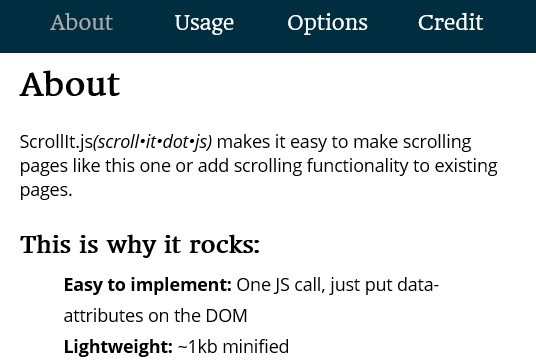
ScrollIt.js is an easy-to-use and lightweight jQuery plugin that allows you to scroll to a part of the web page using keyboard up and down keys or clicking the scroll navigation links. Good for creating long and vertically scrolling web pages.
How to use it:
1. Create the scroll navigation links using data-scroll-nav attributes
<nav> <ul> <li> <a class='active' data-scroll-nav='0'>Link 1</a> </li> <li> <a data-scroll-nav='1'>Link 2</a> </li> <li> <a data-scroll-nav='2'>Link 3</a> </li> <li> <a data-scroll-nav='3'>Link 4</a> </li> </ul> </nav>
2. Create the content sections you want to scroll to
<section data-scroll-index='0'> <div class='content'> ... </div> </section> <section data-scroll-index='1'> <div class='content'> ... </div> </section> <section data-scroll-index='2'> <div class='content'> ... </div> </section> <section data-scroll-index='3'> <div class='content'> ... </div> </section> <section data-scroll-index='4'> <div class='content'> ... </div> </section>
3. Include jQuery library and jQuery ScrollIt.js on the web page
<script src="http://ajax.googleapis.com/ajax/libs/jquery/1.10.2/jquery.min.js"></script> <script src='../scrollIt.min.js' type='text/javascript'></script>
4. Call the plugin with options
<script>
$(function() {
$.scrollIt({
upKey: 38, // key code to navigate to the next section
downKey: 40, // key code to navigate to the previous section
easing: 'linear', // the easing function for animation
scrollTime: 600, // how long (in ms) the animation takes
activeClass: 'active', // class given to the active nav element
onPageChange: null, // function(pageIndex) that is called when page is changed
});
});
</script>
Change log:
v1.03 (2013-12-04)
- bugs fixed
This awesome jQuery plugin is developed by cmpolis. For more Advanced Usages, please check the demo page or visit the official website.











