Fullscreen Single Page Slider Plugin With jQuery - fullPage.js
| File Size: | 4.58 KB |
|---|---|
| Views Total: | 4274 |
| Last Update: | |
| Publish Date: | |
| Official Website: | Go to website |
| License: | MIT |
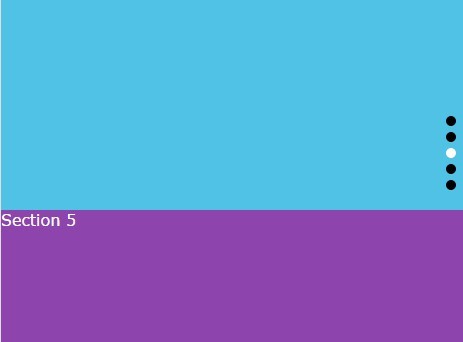
Just another jQuery one page scrolling plugin for fullsceen single page website / web app that allows the visitors to scroll infinitely & smoothly through your sectioned content with mouse wheel support.
How to use it:
1. Add the sectioned content into your single page / one page scroll website.
<div class="main" id="fullPageBox"> <div class="fullPage">Section 1</div> <div class="fullPage">Section 2</div> <div class="fullPage">Section 3</div> <div class="fullPage">Section 4</div> <div class="fullPage">Section 5</div> </div>
2. Make the webpage & content sections 100% height and width.
* {
margin: 0;
padding: 0;
}
html, body {
height: 100%;
overflow: hidden;
}
.pageBox {
position: relative;
height: 100%;
}
.main {
width: 100%;
height: 500%;
min-width: 1200px;
position: absolute;
left: 0;
top: 0;
}
.main .fullPage { height: 25%; }
3. Style the side pagination.
#fullPageIndex {
position: absolute;
top: 50%;
right: 20px;
transform: translateY(-50%);
}
#fullPageIndex li {
width: 10px;
height: 10px;
list-style: none;
background-color: black;
margin: 6px 0;
border-radius: 50%;
}
#fullPageIndex li.active { background-color: white; }
4. Add jQuery library and the jQuery fullpage.js script at the bottom of the webpage.
<script src="jquery.min.js"></script> <script src="js/fullPage.js"></script>
5. Initialize the plugin and done.
$.fullPage();
This awesome jQuery plugin is developed by wangmeijian. For more Advanced Usages, please check the demo page or visit the official website.











