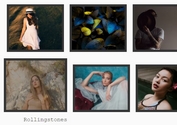Image Scroll On Hover - jQuery imageScroller
| File Size: | 3.22 KB |
|---|---|
| Views Total: | 8444 |
| Last Update: | |
| Publish Date: | |
| Official Website: | Go to website |
| License: | MIT |

imageScroller is a really simple jQuery plugin which automatically scrolls the image on hover if the image's height is larger than its container's height.
How to use it:
1. Wrap your image into a containers which has a fixed height. Note that the plugin don't scroll the image if image's height is smaller that screen's height.
<div class="screen"> <img src="1.jpg"> </div> <div class="screen"> <img src="2.jpg"> </div> <div class="screen"> <img src="3.jpg"> </div> ...
.screen {
height: 350px;
overflow: hidden;
...
}
2. Place jQuery library and the JavaScript file jquery-image-scroll.js right before the closing body tag.
<script src="https://code.jquery.com/jquery-1.12.4.min.js"
integrity="sha384-nvAa0+6Qg9clwYCGGPpDQLVpLNn0fRaROjHqs13t4Ggj3Ez50XnGQqc/r8MhnRDZ"
crossorigin="anonymous">
</script>
<script src="jquery-image-scroll.js"></script>
3. Enable the scroll on hover effect by calling the function scrollImage() on the image container.
$( window ).on( 'load', function(){
$( '.screen' ).scrollImage();
})
4. Customize the duration of the scroll animation using the data-duration attribute like this:
<div class="screen" data-duration="1000"> <img src="1.jpg"> </div> <div class="screen" data-duration="3000"> <img src="2.jpg"> </div> <div class="screen" data-duration="5000"> <img src="3.jpg"> </div>
This awesome jQuery plugin is developed by uzess. For more Advanced Usages, please check the demo page or visit the official website.