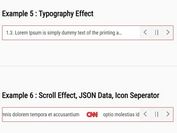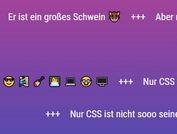Minimalist jQuery News Ticker Plugin - Newsticker
| File Size: | 23.7 KB |
|---|---|
| Views Total: | 18578 |
| Last Update: | |
| Publish Date: | |
| Official Website: | Go to website |
| License: | MIT |
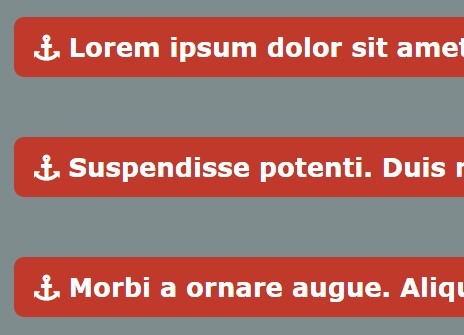
A dead simple jQuery plugin which converts a list of html content into a vertical scrolling news ticker, featuring pause on hover and custom animations.
How to use it:
1. Create a list of html items for the news ticker.
<div class="newsticker">
<ul class="newsticker-list">
<li class="newsticker-item">
Breaking News 1
</li>
<li class="newsticker-item">
Breaking News 2
</li>
<li class="newsticker-item">
Breaking News 3
</li>
</ul>
</div>
2. Add jQuery JavaScript library and the jQuery NewsTicker plugin's script to your webpage.
<script src="//code.jquery.com/jquery-1.11.3.min.js"></script> <script src="js/script.js"></script>
3. Add your own CSS styles to the news ticker.
.newsticker {
background: #C0392B;
border-radius: 5px;
color: #fff;
cursor: default;
font-family: verdana;
font-weight: bold;
font-size: 13px;
line-height: 15.6px;
padding: 0 10px 0 10px;
height: 30px;
position: relative;
overflow: hidden;
max-width:400px;
margin:30px auto;
}
.newsticker .newsticker-list {
position: absolute;
top: 7.2px;
}
.newsticker .newsticker-list .newsticker-item {
height: 30px;
overflow: hidden;
white-space: nowrap;
}
4. Override the default options to customize the news ticker.
$(function() {
$('.newsticker').newsticker({
height: 30,
speed: 800,
interval: 3000,
move: null
});
});
Changelog:
2018-07-23
- JS update
2018-07-22
- refactor with css transform for better performance
2017-06-23
- update
2016-11-20
- bugfix
2016-09-28
- refactor
2016-02-13
- fix customized height issue
2015-12-27
- JS refactor.
2015-12-20
- update js snippet with oo style
This awesome jQuery plugin is developed by cythilya. For more Advanced Usages, please check the demo page or visit the official website.