jQuery Plugin For One Page Scroll Navigation - Menu Anchor
| File Size: | 13.3 KB KB |
|---|---|
| Views Total: | 4487 |
| Last Update: | |
| Publish Date: | |
| Official Website: | Go to website |
| License: | MIT |
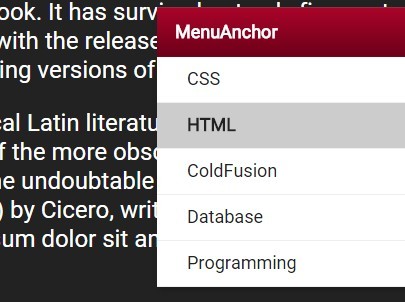
Menu Anchor is a jQuery plugin that automatically generates sticky anchor links which allow you to scroll smoothly through different sections on the vertical one-page scrolling website. Licensed under the Apache License.
How to use it:
1. Add a list of navigation items to the webpage.
<nav id="container" class="anchor-menu"> <h3>Navigation</h3> <ul> <li id="menu-anchor-section1"><a href="#">Section 1</a></li> <li id="menu-anchor-section2"><a href="#">Section 2</a></li> <li id="menu-anchor-section3"><a href="#">Section 3</a></li> </ul> </nav>
2. Add content sections with corresponding IDs to the webpage as displayed below.
<div id="menu-anchor-section1-content"> Section One </div> <div id="menu-anchor-section2-content"> Section Two </div> <div id="menu-anchor-section3-content"> Section Three </div>
3. Add jQuery JavaScript library and the jQuery Menu Anchor plugin to the webpage.
<script src="//code.jquery.com/jquery-1.11.3.min.js"></script> <script src="jquery.menu-anchor.min.js"></script>
4. Initialize the plugin to generate a sticky navigation containing anchor links for your one page scrolling website.
$('#container').MenuAnchor();
5. Style the One Page Scroll Navigation whatever you like.
.anchor-menu {
line-height: 1.5;
margin: 150px auto;
width: 300px;
-webkit-box-shadow: 2px 2px 5px rgba(0, 0, 0, 0.2);
-moz-box-shadow: 2px 2px 5px rgba(0, 0, 0, 0.2);
box-shadow: 2px 2px 5px rgba(0, 0, 0, 0.2);
background: #fff;
z-index: 100;
position: fixed;
right: 0;
}
.anchor-menu h3 {
color: #fff;
font-size: 12px;
font-weight: bold;
margin: 0px;
padding: 7px 12px;
border-bottom: 1px solid rgba(0, 0, 0, 0.3);
border-top: 1px solid rgba(255, 255, 255, 0.2);
background: #a90329;
/* Old browsers */
background: -moz-linear-gradient(top, #a90329 0%, #8f0222 44%, #6d0019 100%);
/* FF3.6+ */
background: -webkit-gradient(linear, left top, left bottom, color-stop(0%, #a90329), color-stop(44%, #8f0222), color-stop(100%, #6d0019));
/* Chrome,Safari4+ */
background: -webkit-linear-gradient(top, #a90329 0%, #8f0222 44%, #6d0019 100%);
/* Chrome10+,Safari5.1+ */
background: -o-linear-gradient(top, #a90329 0%, #8f0222 44%, #6d0019 100%);
/* Opera 11.10+ */
background: -ms-linear-gradient(top, #a90329 0%, #8f0222 44%, #6d0019 100%);
/* IE10+ */
background: linear-gradient(top, #a90329 0%, #8f0222 44%, #6d0019 100%);/* W3C */
}
.anchor-menu ul {
background: #fff;
font-size: 12px;
line-height: 30px;
list-style-type: none;
overflow: hidden;
padding: 0px;
margin: 0px;
}
.anchor-menu ul a {
margin-left: 20px;
text-decoration: none;
color: #222;
display: block;
width: 300px;
}
.anchor-menu li {
border-bottom: 1px solid #eee;
cursor: pointer;
}
.anchor-menu li:hover { background: #eee; }
.anchor-menu .selected {
font-weight: bold;
background: #ccc;
}
6. Possible plugin options.
$('#container').MenuAnchor({
// The current document object
window: window.top,
// The prefix of navigations id will be use
pluralId: 'menu-anchor-',
// The postfix of contents id will be use
contentPostfix: '-content',
// update the current selected anchor
scroll: true
});
This awesome jQuery plugin is developed by maasdi. For more Advanced Usages, please check the demo page or visit the official website.











