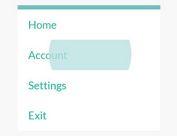Material Card Split & Join Interaction with CSS3 and jQuery
| File Size: | 1.73 MB |
|---|---|
| Views Total: | 2470 |
| Last Update: | |
| Publish Date: | |
| Official Website: | Go to website |
| License: | MIT |
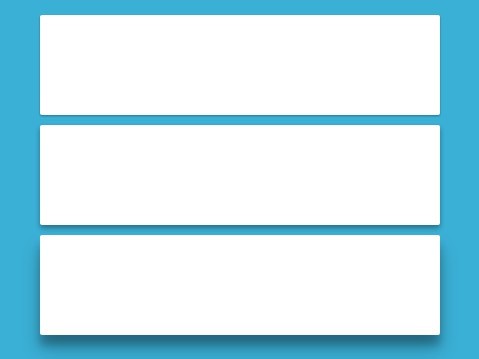
Google Material design inspired 3D card split & join interaction built using CSS3 transitions and a little jQuery magic.
How to use it:
1. Create a material design card that consists of 3 pieces of paper.
<div class="card"> <div class="material"></div> <div class="material"></div> <div class="material"></div> </div>
2. Style the card in the CSS.
.card {
margin: 0 auto;
margin-top: 30px;
width: 200px;
}
.material {
text-align: center;
width: 200px;
height: 50px;
margin-top: -5px;
margin-right: 0px;
background: white;
box-shadow: 0 1px 3px rgba(0,0,0,0.05), 0 1px 6px rgba(0,0,0,0.05);
transition: .4s;
-webkit-transition: .4s;
border-radius: 2px;
}
.material:last-child {
box-shadow: 0 1p 3px rgba(0, 0, 0, 0.12), 0 1p 2px rgba(0, 0, 0, 0.24);
}
3. The CSS / CSS3 rules for the active state of the card.
.material.active {
margin-top: 10px;
height: 50px;
transition: .4s;
-webkit-transition: .4s;
}
.material.active:first-child { box-shadow: 0 1px 3px rgba(0,0,0,0.12), 0 1px 2px rgba(0,0,0,0.24); }
.material.active:nth-child(2) { box-shadow: 0 3px 6px rgba(0,0,0,0.16), 0 3px 6px rgba(0,0,0,0.23); }
.material.active:last-child { box-shadow: 0 14px 28px rgba(0,0,0,0.25), 0 10px 10px rgba(0,0,0,0.22); }
4. Include the latest version of jQuery JavaScript library on the webpage.
<script src="//code.jquery.com/jquery-1.11.3.min.js"></script>
5. The jQuery script to toggle the 'active' CSS when you click on the card.
$('.material').click(function() {
$('.material').toggleClass('active');
});
This awesome jQuery plugin is developed by tejaskamath. For more Advanced Usages, please check the demo page or visit the official website.